WatermarkRemover.io vs Wondershare PixCut Watermark Remover
If you are one of those who are tired of trying different watermark removal apps to remove the unwanted watermarks from your images to make them usable for posting online, we have come up with a comprehensive comparison guide between two of the most popular watermark removal apps WatermarkRemover.io & Wondershare PixCut Watermark Remover. Go through their features and pick out the best.
Photo editing has become highly essential in today's world. The influence of social media has impacted every industry and increased the demand for this skill. Whether a professional or even a beginner, you must get your hands on photo editing at some point. And due to the ever-increasing demand, several photo editing software is flooding the market.
Although it unleashes maximum availability for everyone, users need clarification about choosing the perfect one for their needs. Users face a major challenge while editing photos. It is none other than removing the watermark from images. Watermarked images distract the natural approach and beauty of an image.
If you use watermarked pictures for your business, it would not only make it look unprofessional, but it will also distract viewers. But understanding which app will be best for Removing Watermarks from your photos is crucial.
That's why today we will draw a detailed comparison between two of the most popular apps - WatermarkRemover.io and Wondershare PixCut Watermark Remover. Both of these apps have fantastic features but striking differences when it comes to actual performance.
So, you need a clear understanding to choose the best for your specific requirements. Let's proceed with the comparison to know which app is the most suited for the efficient removal of watermarks. But first, let's look at the top factors to select the best watermark removal app.
How to Select the Best Watermark Removal App?
1. Straightforward User Interface
A watermark-removing app must have a straightforward user interface. Many users want a go-to solution for watermark removal for personal use. So, if the app is tough to navigate and requires several steps to provide results, it indicates the poor technology of the app itself.
2. Retaining Photo Quality
If a watermark remover app or software you use to eliminate watermarks cannot maintain the photo's original quality, it's time to say goodbye. Preserving the natural photo quality is the most essential. And many watermark removal and photo editing apps need to improve in this criteria.
3. Smartphone Accessibility
You do not always want to use your laptop or desktop for watermark removal from photos. So, users like to use an easily downloadable app on their smartphones for on-the-go watermark elimination.
4. Personal Data Security
No one wants to experience a case of data leakage. When you use an app for instant watermark removal, you must ensure that the app is secured. Putting personal data at risk while editing photos is not what one should opt for!
5. Automatic Detection
Automatic detection is a feature that every user loves. Ensure your preferred app does not require additional effort, such as manually selecting watermarked areas. So, automatic detection is one of the top criteria for determining the best watermark-removing app.
WatermarkRemover.io vs Wondershare PixCut Watermark Remover Comparison
Before dwelling on the comparison, first, look at these two apps and what they claim to target.
What is WatermarkRemover.io?
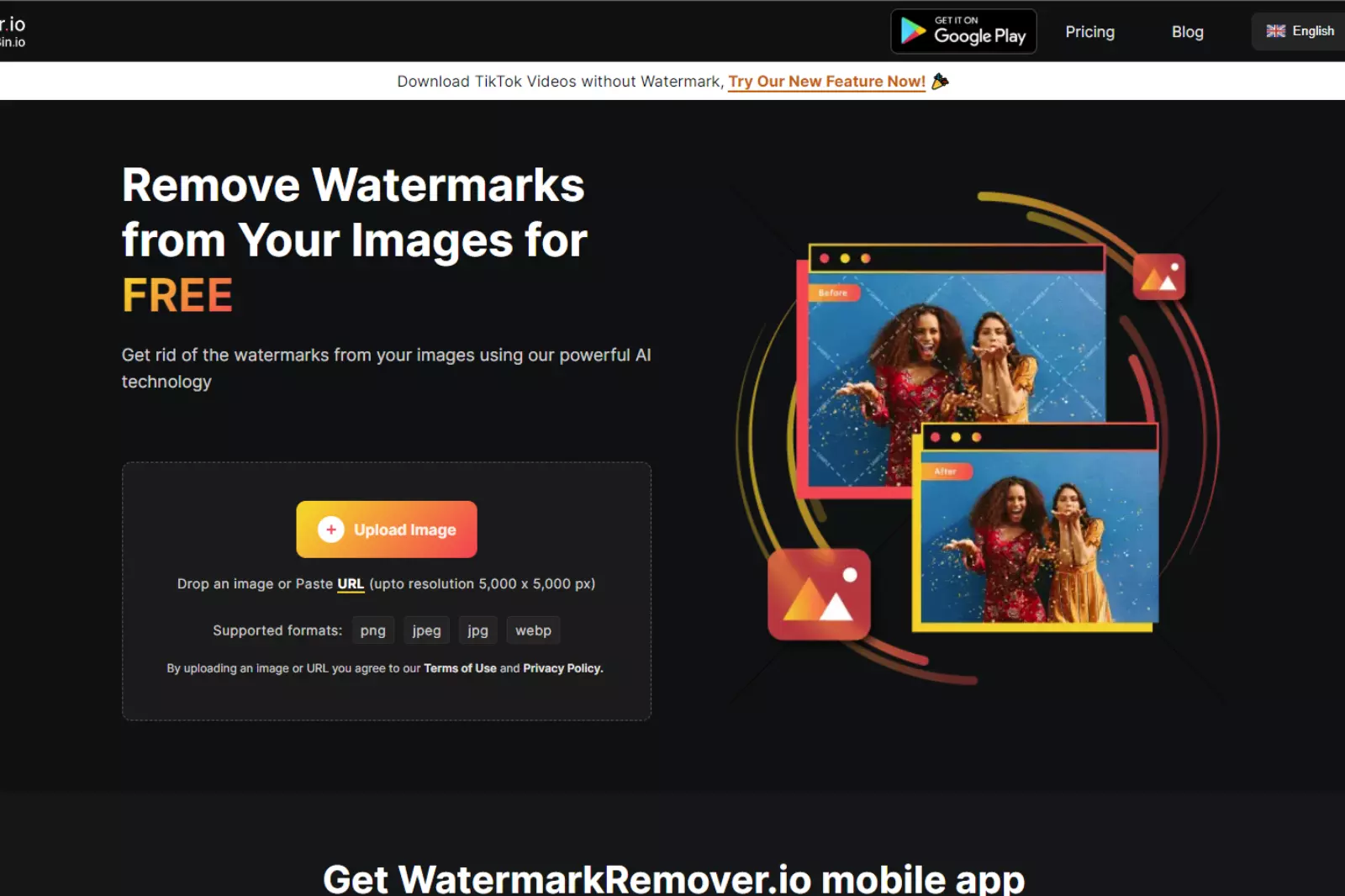
WatermarkRemover.io is an online tool that efficiently removes watermarks from your photos. It requires just a few seconds for the instant removal of watermarks, and you can use this app for professional and personal purposes.
WatermarkRemover.io is entirely free to use for everyone. It does not hamper the quality of the photo while eliminating the watermarks. The advanced AI technology eliminates the translucent watermarks and makes your photos easy to use.
What is Wondershare PixCut Watermark Remover?
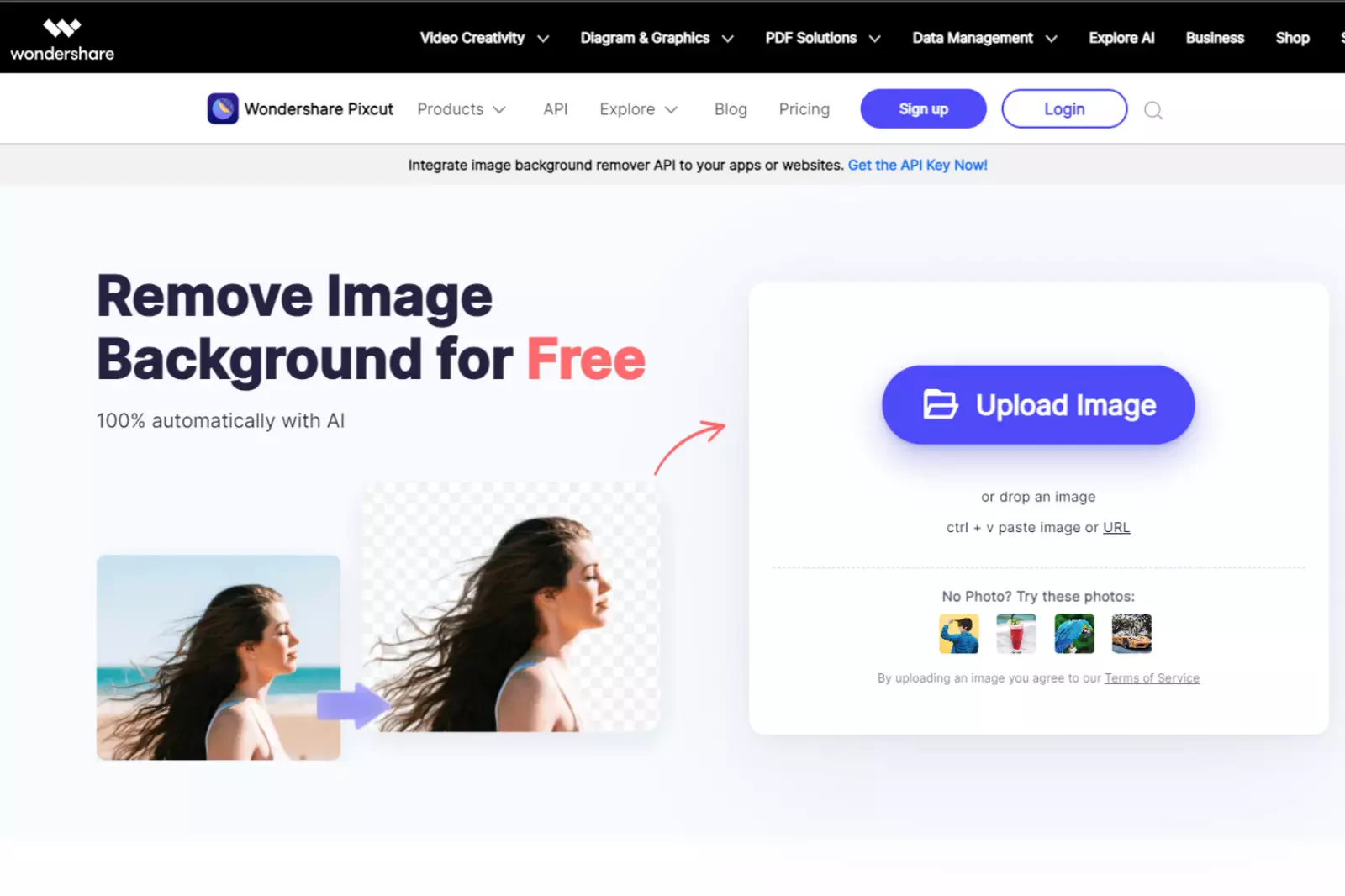
Pixcut by Wondershare is also an AI-powered application that instantly removes watermarks from pictures. It is free and usable for any purpose.
Which one has a Better User Interface?
The watermark-removing app that you want to use must have a simple and beginner-friendly user interface. You would prefer to follow only a few simple steps to get your desired results.
An easy and convenient watermark removal app will require minimum steps and provide the best results in less time. So, it is essential to compare which app is more user-friendly to make an informed comparison.
Hence, let's look at the steps you need to follow to use WatermarkRemover.io and Wondershare PixCut Watermark Remover.
How to use WatermarkRemover.io to Remove Watermarks from Pictures?
Step 1 - If you want to use your desktop or laptop, you can easily visit the link from any of your favorite browsers. WatermarkRemover.io is also available as an app that you can get on Google Play Store.
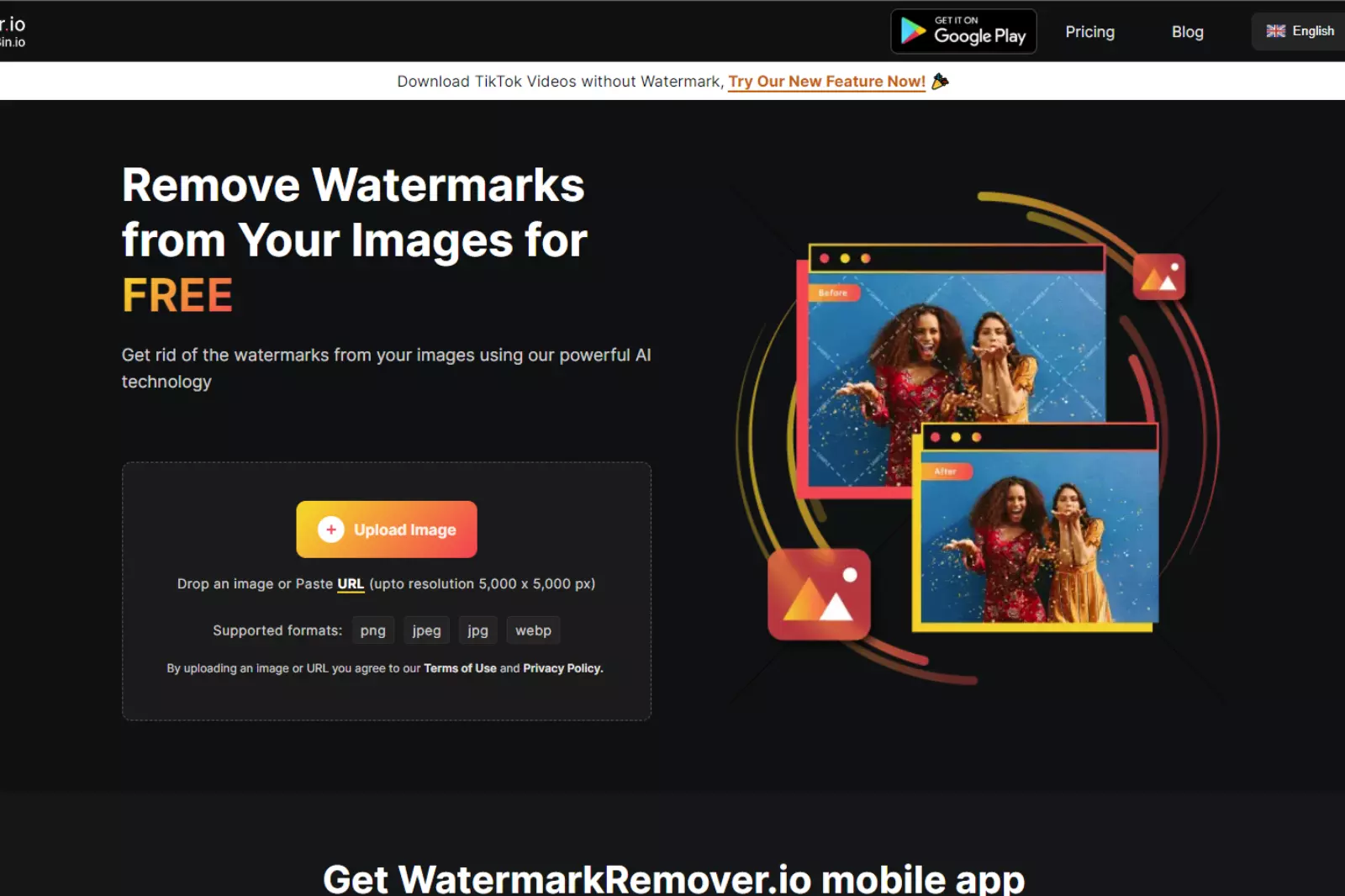
Step 2 - After the app or website opens, upload the watermarked photo from your gallery by pressing the Upload Image button. You may provide the URL of the image also.

Step 3 - After uploading the photo, AI technology will automatically detect the watermarks and instantly remove them.
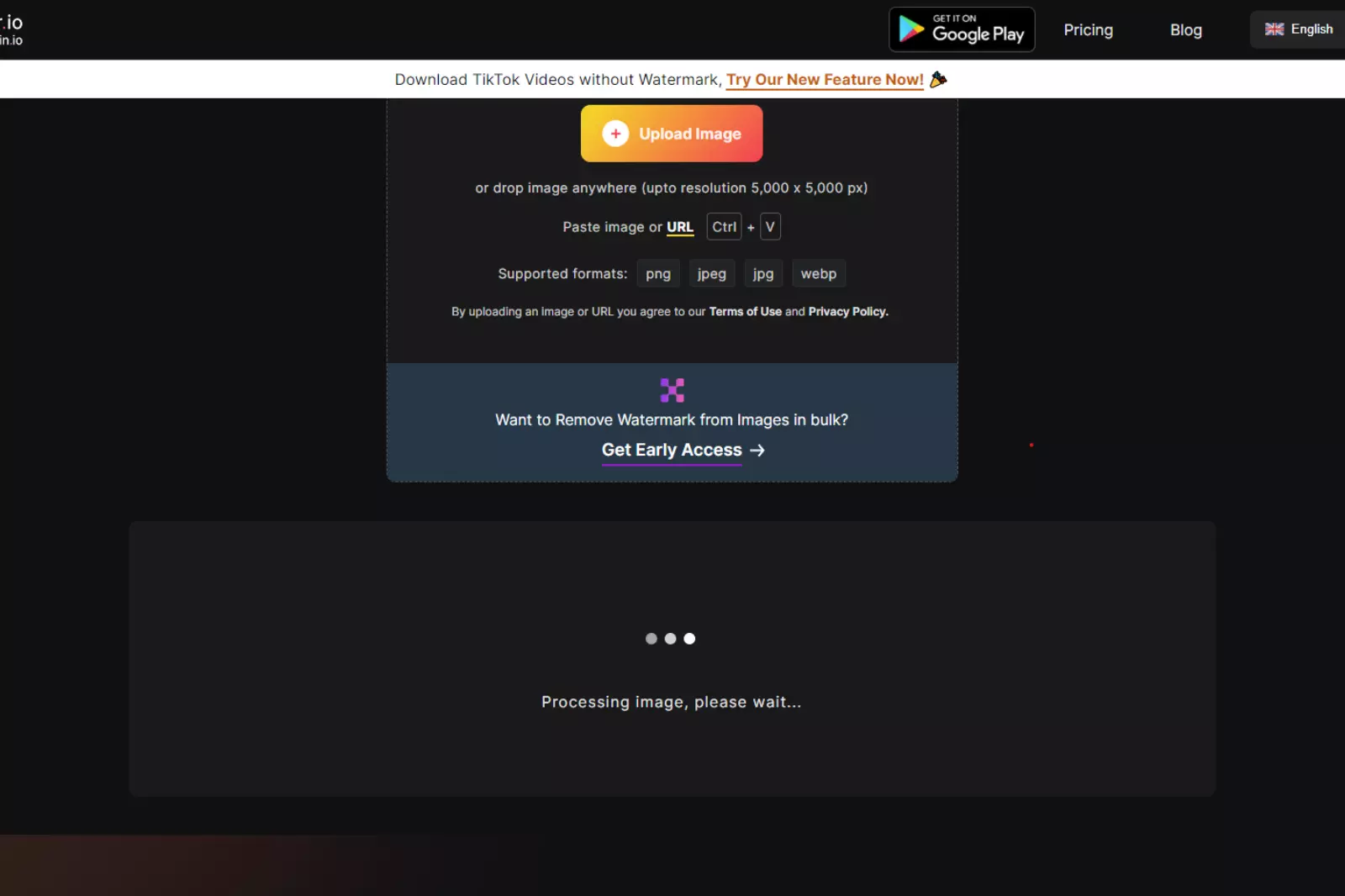
Step 4 - Press the Download button right at the bottom of the image to easily save the non-watermarked image in your gallery.

How to use Wondershare PixCut Watermark Remover?
Step 1 - Open the Pixcut browser mentioned below from your laptop or smartphone.
Step 2 - Upload or give the URL of the photograph you want to use.
Step 3 - After successfully uploading your image, brush over the areas with watermarks and click on Remove.
Step 4 - You will get the watermarks removed from the photo. Press the Download button to save it on your phone.
Which one has Better Features?
While comparing two watermark-removing apps, it is necessary to know what features they offer. Features determine the usefulness, convenience, and performance of an app. So, to understand the best app for watermark removal, it is essential to inspect the features of the specific apps.
Features of WatermarkRemover.io
1. Automatic Detection
One of the most excellent features that separate WatermarkRemover.io from the rest of the apps is automatic detection. It is among the best distinguishable features of this app.
Due to the intelligent AI algorithm, WatermarkRemover.io automatically detects the existing watermarks on the photo when you upload it. So you don't need to select the areas of watermarks manually. Automatic detection helps users get excellent results instantly without any hassle.
2. Simple and Beginner-friendly User Interface
WatermarkRemover.io features a straightforward and convenient user interface. Anyone can remove all the unwanted watermarks from photos with just a few clicks.
You only need to visit the site or open the app and upload the image. It also lets you download the non-watermarked picture with just a single click.
3. Quality Retention
One of the users' most significant concerns while editing photos is retaining the original photo quality. Many software and apps efficiently remove watermarks. However, most of them reduce the quality of the image while processing.
That does not happen with watermarkremover.io. Because of the intelligent AI-powered technology, this app retains the natural quality of the photos while eliminating its watermarks.
4. Multiple Watermarks Removal
Photos contain several watermarks on them, which could be hard to remove. But WatermarkRemover.io single-handedly detects all the watermarks on the uploaded image and removes them.
Additionally, there is no need to select the watermarks of the watermarked areas manually. It supports jpg, jpeg, webp, and png image formats.
5. Multicolored Watermark removal
Multicolored Watermark removal is one of the most distinguishable features of WatermarkRemover.io. Today, multicolored watermarks are present in photos, making removing them difficult.
However,WatermarkRemover.io effectively removes multicolored watermarks regardless of how many watermarks exist on the image.
6. Preview Feature
The preview feature of WatermarkRemover.io allows you to have a final look at the non-watermarked image before downloading it. It is evident how well it performs and is happy with the results. Undoubtedly, the preview feature has contributed dramatically to making WatermarkRemover.io popular among users.
7. Instant Results
No one wants to wait to see the results. However, if a photo editing app does not have innovative technology, you will have to wait for it to remove watermarks efficiently. The AI-powered WatermarkRemover.io app detects and removes all the watermarks effectively and instantly.
It's a convenient and super time-saving app designed with world-class AI technology to make your photo editing process more accessible.
8. Completely Free to Use
You don't have to pay any price to use WatermarkRemover.io. You need to visit the official link of the website or download the app from Google Play Store for free. There is no requirement for account creation or sign-up to use WatermarkRemover.io.
Features of Wondershare PixCut Watermark Remover
1. Unwanted Object Removal
If you have watermarks or any unwanted objects in a photo that you want to remove, you can do it quickly with Wondershare PixCut Watermark Remover. You must brush over the watermarks or the objects to manually select them and then click on the Remove button.
2. Easy Text Removal
PixCut Watermark Remover also lets you remove any unwanted text from your photos. You can remove company logos, messages, and any type of text after manually selecting the removal area.
3. Intelligent Technology
Wondershare PixCut Watermark Remover features high-quality AI technology to provide instant results. You don't have to wait longer to remove watermarks and objects from your photo.
4. Revert Possibility
Revert Possibility is an excellent feature of Wondershare PixCut Watermark Remover. It allows you to undo and redo all your edits before downloading the final result.
Verdict: Which one is Best for Removing Watermarks?
After critically examining the technology, user interface, and features, it is possible to say which is best for removing watermarks. Both watermarkremover.io and Wondershare PixCut Watermark Remover feature advanced AI technology to remove watermarks effectively.
Both apps are free to use and provide instant results. On the other hand, both Wondershare PixCut Watermark Remover and watermarkremover.io are super easy to use. However, according to most users who have reviewed both apps, WatermarkRemover.io is more efficient.
WatermarkRemover.io is the most frequently used app for instant watermark removal. Due to the automatic detection, multiple watermark removal, and multicolored watermark removal, most users have loved watermarkremover.io.
On the contrary, if you use Wondershare PixCut Watermark Remover, you will need to manually select the object you want to remove. So, it is best to remove any unwanted things from your photo. However, users prefer WatermarkRemover.io to eliminate the existing watermarks with just a click.
Conclusion
Removing watermarks is undoubtedly a challenging part of the entire photo editing process. If you upload pictures with watermarks, it will ruin the approach and natural beauty of the image. It will also hamper your business.
So you need to use the best solution to remove watermarks, i.e. WatermarkRemover.io. It is an entirely free-to-use online tool with intelligent AI technology and a straightforward and convenient interface.
With so many outstanding features, WatermarkRemover.io is the best app for the instant removal of watermarks. So next time you want to go to the watermark removal app, visit the site or download the WatermarkRemover.io from Google Play Store.
Remove Watermark from
FAQs
What is a Watermark?
*Disclaimer: "It is important to note that the use of watermarks is primarily utilized to safeguard the copyright of images and videos. Any unauthorized removal of a watermark constitutes a violation of the rights of the copyright holder and may result in damage to their reputation and credibility. It is highly recommended to obtain the necessary permissions before utilizing or modifying someone else's content. In light of this, watermarkremover.io does not support or advocate for the unauthorized removal of watermarks or copyrighted material."
A watermark is either a logo, a signature, or text superimposed on the photograph.
How does WatermarkRemover.io Work?
WatermarkRemover.io has an advanced AI-powered technology that automatically detects all the watermarks and removes them instantly while maintaining the original photo quality. It works in three processes -
1. Area Prediction: It smartly predicts the areas of watermarks in the photo.
2. Color Separation: Then it separates the colors of watermarks from the original background of the image.
3. Background Recreation: Finally, it recreates the background of the image and removes the watermarks.
Do Users need to select the Watermarks on the image Manually?
No, Due to the automatic detection feature present in WatermarkRemover.io, it can automatically detect where the watermarks are. So users do not have to select the area of watermarks manually.
Can WatermarkRemover.io Remove Multiple Watermarks?
Yes, Watermarkremover.io can detect multiple watermarks at the same time and effectively remove them.
Where can I get the WatermarkRemover.io app?
You can easily download the WatermarkRemover.io app from Google Play Store for free.
How do the user interfaces of WatermarkRemover.io and Wondershare PixCut Watermark Remover compare?
WatermarkRemover.io is recognized for its intuitive and user-friendly interface, making it easy for users to upload images and initiate the watermark removal process seamlessly. While Wondershare PixCut Watermark Remover may also offer a user-friendly interface, users often find WatermarkRemover.io more accessible and convenient to use.
Why WatermarkRemover.io
You can remove the watermarks from your images of any objects, humans or animals and download them in any format for free.
With Watermarkremover.io, you can easily remove the watermarks of your image by using the Drag and Drop feature or click on “Upload.”
Watermarkremover.io can be accessed on multiple platforms like Windows, Mac, and Android.
Watermarkremover.io can be used for your personal use. Use tool for your collages, website projects, product photography, etc.
Watermarkremover.io has an AI that processes your image accurately and selects the watermarks to remove it automatically.
You won’t have to spend extra money or time on hiring designers, green screens and organising special shoots to make your image watermarkfree.
Download High Quality Images For Free


Every week, we send you one article that will help you stay informed about the latest AI developments in Business, Product, and Design

_Artboard2.webp)
-14.webp)
-13.webp)
-12.webp)