How to Remove the Watermark from Dreamstime?
Easily remove Dreamstime watermarks using Photoshop or the user-friendly online option, Watermarkremover.io. Respect copyright while enjoying watermark-free images for personal and educational use.
Dreamstime is a popular online source for amazing photos, where people can find and use pictures captured by talented photographers worldwide. It's like a treasure chest of images, ready to be discovered and shared. But there's a little catch – the pictures you download have a special mark called a "watermark." It's like a digital signature to show where the picture comes from.
Now, let's talk about what a watermark does. Imagine you have a cool picture from Dreamstime, but it has a faint logo or writing on it. That's the watermark! It's there to protect the photographers' hard work. But sometimes, you might want to use a picture without this watermark for a school project or a fun poster.
That's when you need to learn how to remove it. This is where Watermarkremover.io comes to the rescue! It's like a magic tool that helps take away those watermarks from the pictures. It's super handy and easy to use. Just think of it like erasing a pencil mark from your paper but in the digital world. So, if you're a student and want to use pictures from Dreamstime in your homework or creative projects without the watermark, this tool can be your new best friend.
Dreamstime is awesome for finding pictures, but those watermarks can be pesky. With Watermarkremover.io, you can make those watermarks disappear and use the pictures the way you want. So, if you're curious about how to do this, keep reading our article. We'll show you the steps to use Watermarkremover.io and bring out the full beauty of the images you find on Dreamstime. No more watermarks, just pure pictures!
Remember, it's important to respect photographers' hard work, but it's also nice to know there's a way to use these pictures without the watermarks for your special projects. Let's dive into the world of Watermarkremover.io and discover how to make those watermarks vanish!
What is Dreamstime?

Dreamstime is like a magical library filled with pictures from around the world. Imagine you're looking for a picture of a cute puppy or a beautiful sunset for your school project or maybe for a card you want to make. Dreamstime is the place where you can find these pictures and many more. It's a special website where photographers share their amazing photos with everyone.
You know when you draw a picture and write your name on it? Well, photographers do something similar. They put a little mark on their pictures, like a secret code. This mark is called a "watermark." It shows that the picture belongs to them. When you find a picture you like on Dreamstime, it might have this watermark on it. It's there to keep the picture safe.
Dreamstime is a bit like a treasure chest. You can open it and see all these wonderful pictures inside. But sometimes, you might want to use a picture without the watermark, like when making a poster for your school play. That's when you might need some help to remove the watermark. Remember, while using pictures from Dreamstime is great, we should always respect the photographers who took them.
So, in simple words, Dreamstime is an online place where photographers share their pictures, and you can explore this treasure trove to find the perfect images for your projects. Remember that some pictures might have a watermark, like a small secret mark, to protect the photographers' work. If you need to use a picture without the watermark, you might need some special tools to help you.
What is Watermark?

A watermark is a special mark or label added to pictures, documents, or videos. It's like writing your name on your school books or putting a sticker on your belongings so everyone knows they belong to you. But in the digital world, a watermark is a little more sophisticated.
Photographers and artists often use watermarks to protect their creations. When they take a beautiful photo or make an amazing artwork, they might put a watermark on it. This watermark usually has its name, a logo, or some kind of unique design. It's saying, "Hey, I made this!"
Watermarks serve as a kind of digital signature. They show that the picture or artwork belongs to the person who created it. This is important because it helps to prevent others from using the picture without permission. It's like marking something as yours so that people know it's special and made by you.
Sometimes, when you find pictures online, they might have watermarks on them. These watermarks are there to show that the pictures belong to someone else. If you want to use a picture for your project or something fun, you might need to find a version without the watermark. But remember, even if you remove a watermark to use a picture, it's still important to respect the hard work of the person who made it.
Why does Dreamstime offer Watermark on Photos?
Dreamstime and many other stock photography websites offer watermarks on their photos for a specific reason – to protect the rights and interests of the photographers and artists who contribute their work to the platform. Watermarks are like digital signatures that help identify the creators of the images and artworks. Here's why Dreamstime and other similar platforms use watermarks:
- Protecting Intellectual Property: Photographers and artists put a lot of time, effort, and creativity into their work. By adding a watermark, they are indicating that the image is their creation. Watermarks deter unauthorised use or distribution of their work without proper licensing or permission.
- Preventing Unauthorized Usage: Watermarks make it difficult for people to use the images without paying for the appropriate license. They provide a visual reminder that the image is not meant to be used freely. This encourages individuals and businesses to properly license the images they want to use, supporting the photographers financially.
- Promoting the Platform: Stock photography websites like Dreamstime want to spread the word about their platform. When watermarked images are shared or used online, they can act as advertisements for the platform. If someone sees a nice image with a watermark and wants to use it, they will likely visit the platform to acquire it without it.
- Maintaining Quality: Watermarks can also help maintain the quality of the images online. Since the watermarked versions are less likely to be used for professional purposes, it ensures that the high-resolution, watermark-free versions are sought after for commercial projects.
- Providing Clarity on Licensing: Watermarks often include information about where the image can be purchased or licensed. This clarity makes it easier for potential buyers to find the source and obtain proper licensing for the image.
Remember that while watermarks can be a bit inconvenient when viewing images, they play a vital role in protecting the rights of creators and supporting their ability to continue producing valuable content. If you're interested in using images from stock photography websites like Dreamstime, it's important to understand and respect the licensing terms associated with each image.
Getting Watermark-Free Images from Dreamstime: A Simple Guide
Do you want to use pictures from Dreamstime without those watermark marks? It's possible, and I'll show you how in easy steps! Dreamstime is a cool place for pictures; sometimes, these pictures have a small mark, like a secret code. But if you want to use the pictures without this mark, you can buy them from Dreamstime.
Here's what you can do:
Step 1: First, go to the official Dreamstime website. You might need to make an account by clicking "Sign up for FREE."
Step 2: After you're logged in, look at the top right corner of the screen. You'll see something that says, "Prices and download plans." Click on that.
Step 3: There are two ways to get pictures without watermarks: "Credit packages" and "Subscriptions." If you only need pictures sometimes, go for "Credit packages." If you need many pictures and different sizes, choose "Subscriptions."
Step 4: After you choose, you'll need to buy the pictures. It's like getting a special pass to use them.
Step 5: Once done, you'll have credits or a subscription in your Dreamstime account. Now, you can search for any picture and download it without a watermark.
See, it's not too hard! Follow these steps; you can use Dreamstime pictures for your projects and fun things without those watermarks. Now you have the secret to getting awesome pictures from Dreamstime, all clean and watermark-free!
How to Remove Dreamstime Watermark from the Unlicensed Version?
Getting rid of watermarks from Dreamstime images can sometimes be costly, and even after buying them, those marks might stick around. But don't worry, there's a solution! You can try a special tool called Watermarkremover.io, which helps remove watermarks from pictures and videos. Plus, it can handle a bunch of images all at once. Here's how you can use it:
Step 1: First, you'll need to visit the website WatermarkRemover.io. Look for something that says "Remove Watermark" or similar. Click the button to upload the images that need watermark removal.
Step 2: Now, you'll need to pick the area where the watermark is. There might be different tools you can use, like freehand selection (which is like drawing around the watermark) or other options. Once you're happy with the area you've picked, the tool will start processing to remove the watermark.
Step 3: Double-checking things is always a good idea, right? You'll most likely see a preview of the image without the watermark. If everything looks good, you can click to download the image without the watermark.
But wait! If you're looking for something even simpler, there's Watermarkremover.io that you can try. Here's how it works in just four steps:
Step 1 - Visit the website Watermarkremover.io.
Step 2 - Upload the image with the watermark.
Step 3 - See a preview of the image without the watermark.
Step 4 - Download the image and use it however you want.
So, there are ways to make those watermarks disappear, and you don't have to be a computer genius to do it!
How to Remove Dreamstime Watermark Using Photoshop?
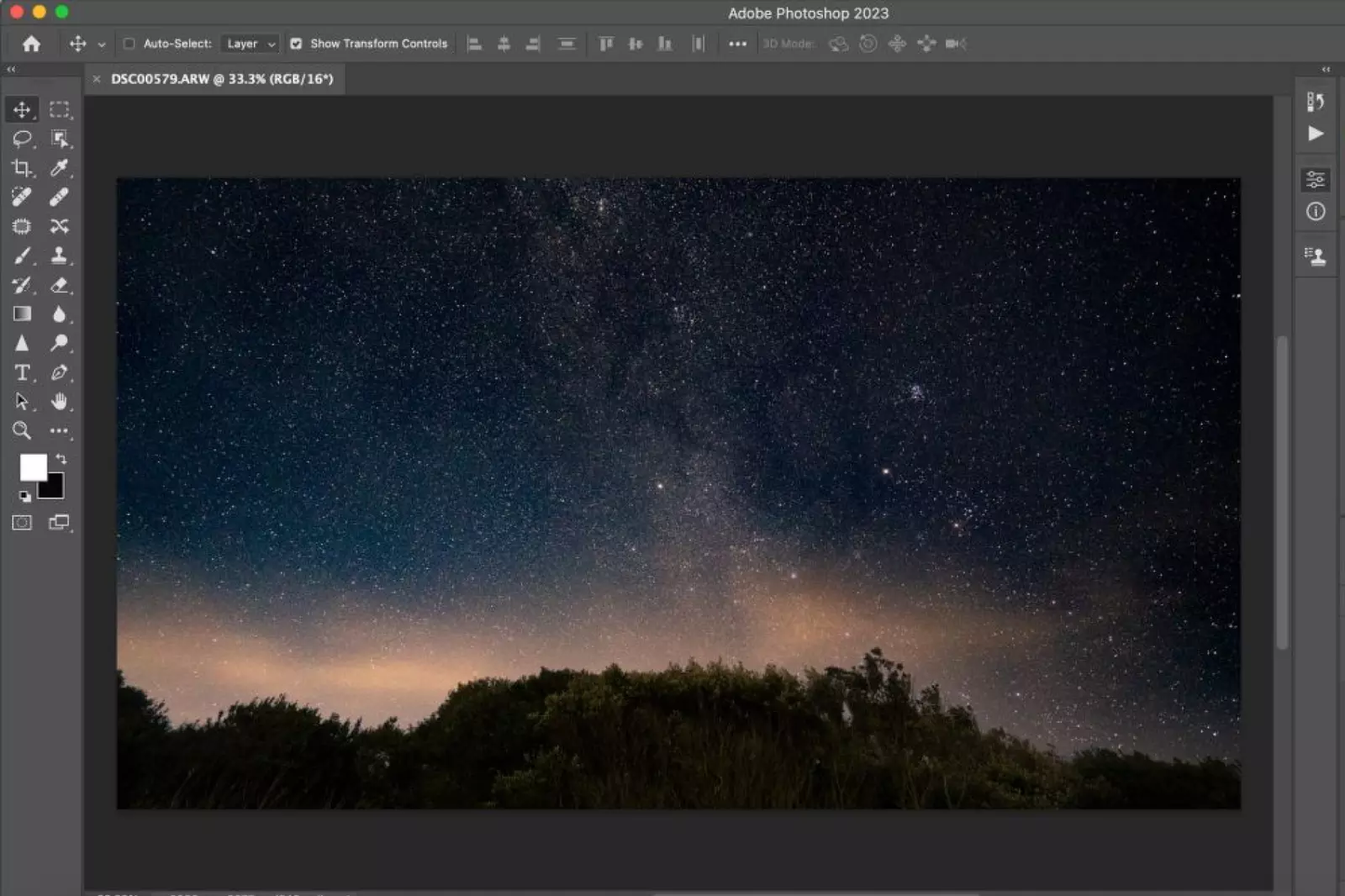
If you have Photoshop on your computer, you're in luck! It's a helpful tool for working with pictures. That means you can use it to take off watermarks from Dreamstime images. Here's how you can do it:
Step 1: First, open the Dreamstime image that has the watermark in Photoshop. You can use tools like the Magic Wand, Pencil Tool, or Quick Selection to select the area around the watermark.
Step 2: Adjust the area you selected around the watermark by going to the "Select" menu. Then, pick "Modify" and click on "Expand." A box will pop up where you can type in the number of pixels that match the background of your photo.
Step 3: Now, go to "File," then "Edit," and finally, choose "Content-Aware Fill" from the options. In the dialogue box that appears, change the mode to "Normal" and set the Opacity to 100%.
Step 4: Here's a neat trick: hold down the Alt key and click on the area you want to use to cover the watermark. Then, release the key and start "painting" over the watermark. Keep going until the watermark is completely gone.
And there you have it! Using Photoshop is like magic – it helps you make those watermarks disappear. Just follow these steps, and your Dreamstime pictures will look nice and clean without any watermarks bothering them. Suppose you're looking for an easier way to remove watermarks; check out Watermarkremover.io. It's a website that can help you do this in just a few simple steps:
Remove Dreamstime Watermark Online
If you want to get rid of watermarks from your Dreamstime pictures online, there's a helpful tool you can use. Let's talk about Watermarkremover.io, which works just like magic! Here's how you can do it:
Step 1: Start by visiting the official WatermarkRemover.io website. You can do this by typing the website address in your web browser.
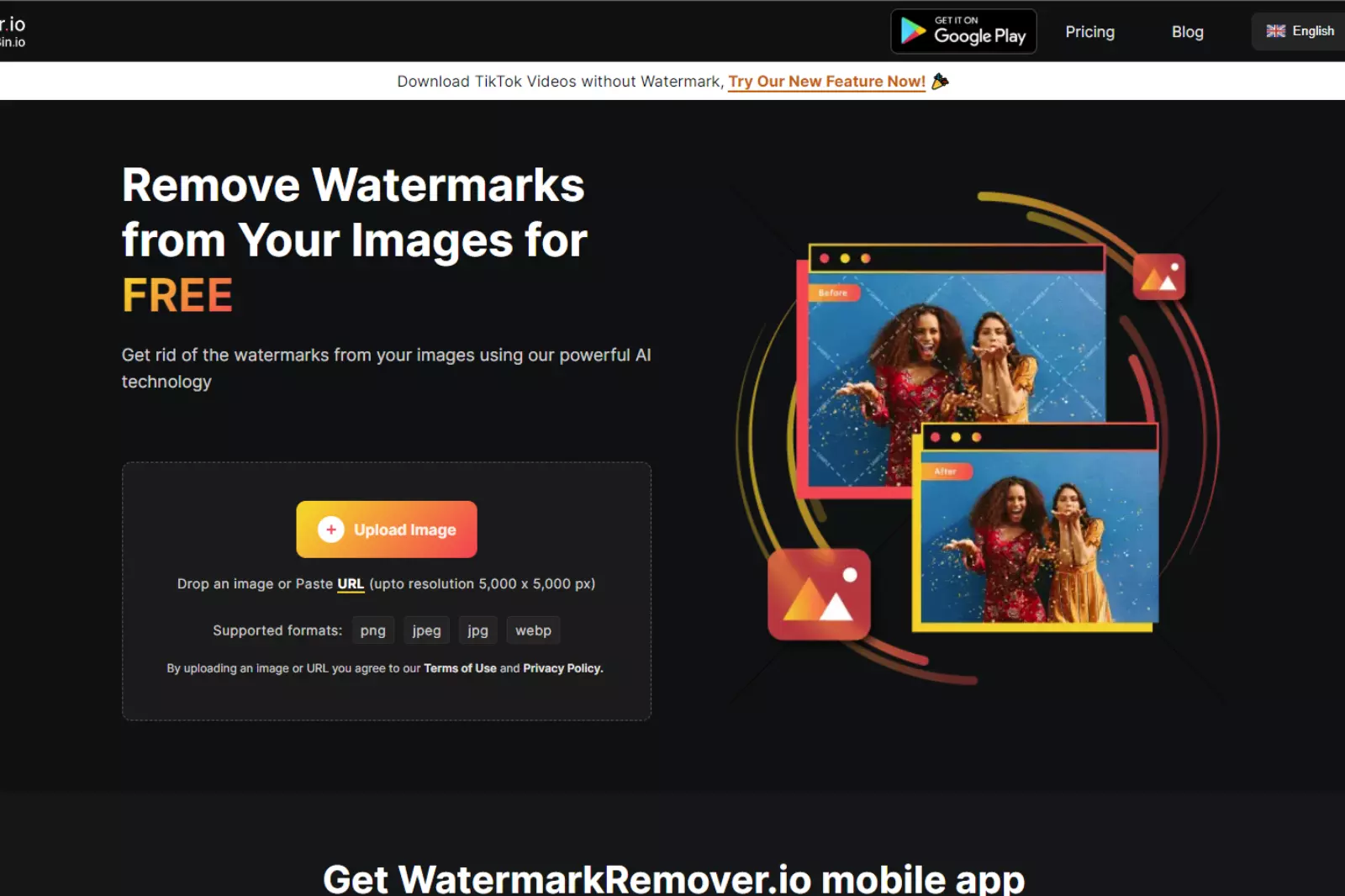
Step 2: Look for the "TRY IT ONLINE" part on the website's main page. Make sure your computer or device meets the requirements they mention.
Step 3: Click "Upload Image" to select the picture you want to work on from your computer or device. After you pick the image, click the "Open" button.

Step 4: The picture will pop up on the screen. Now, you need to highlight the area where the watermark is. Then, click on the "Erase" button.

Step 5: It's time to save your picture without the watermark! Find the "download" button at the top right corner of the screen and click it. This will save the clean picture to your computer or device. So, that's how easy it is to remove watermarks online using Watermarkremover.io. With just a few clicks, you can disappear those watermarks and enjoy your pictures without distractions.
Conclusion
Whether using tools like Photoshop or exploring online solutions like Watermarkremover.io, removing watermarks from Dreamstime images has become more accessible. Watermarks are important for protecting creators' work, but these methods provide alternatives for personal and educational use.
Photoshop offers a powerful way to edit images, while Watermarkremover.io provides a user-friendly online option. While these tools can help, respecting intellectual property and usage rights is essential. With the right approach, you can enjoy stunning images from Dreamstime without the hindrance of watermarks for various creative endeavours.
Remove Watermark from
FAQs
Why do Dreamstime images have watermarks?
Dreamstime uses watermarks to protect photographers' work and prevent unauthorised use of images. They're like digital signatures.
Can I remove Dreamstime watermarks legally?
You can remove watermarks by purchasing images or using authorised tools like Photoshop or Watermarkremover.io.
Is Watermarkremover.io safe to use?
Watermarkremover.io is safe, providing a secure way to remove watermarks from images while respecting copyright.
Can I use images without watermarks after removal?
Yes, once you remove watermarks, you can use images for personal or educational purposes, following copyright guidelines.
Are there any free methods to remove watermarks?
Removing watermarks usually involves purchasing images or using legitimate tools. Free methods could infringe on copyright.
Can I remove watermarks from videos using Watermarkremover.io?
WatermarkRemover.io is designed primarily for images, but it's always good to check their website for the most up-to-date information on features.
Why WatermarkRemover.io
You can remove the watermarks from your images of any objects, humans or animals and download them in any format for free.
With Watermarkremover.io, you can easily remove the watermarks of your image by using the Drag and Drop feature or click on “Upload.”
Watermarkremover.io can be accessed on multiple platforms like Windows, Mac, and Android.
Watermarkremover.io can be used for your personal use. Use tool for your collages, website projects, product photography, etc.
Watermarkremover.io has an AI that processes your image accurately and selects the watermarks to remove it automatically.
You won’t have to spend extra money or time on hiring designers, green screens and organising special shoots to make your image watermarkfree.
Download High Quality Images For Free


Every week, we send you one article that will help you stay informed about the latest AI developments in Business, Product, and Design

_Artboard2.webp)
-14.webp)
-13.webp)
-12.webp)