How to Remove the Watermark from Free Photos
WatermarkRemover.io offers a seamless solution to eliminate unwanted watermarks from images effortlessly. Users can swiftly enjoy photos without distractions with user-friendly steps and advanced AI technology. It's a game-changer for unlocking images' true potential, making them more vibrant and enjoyable.
Ever had awesome pictures, but those sneaky watermarks got in the way? We've got your back! Read on if you're wondering how to remove watermarks from four of your favourite free photos. We'll show you how to make your pictures shine without those pesky watermarks.
Watermarks, those logos or text on pictures, say, "You can't use me without permission!" But sometimes, we just want cool images without them. That's where removing watermarks comes in. With WatermarkRemover.io, you upload your photo, and voila! The watermark's gone, leaving clean, clear pictures.
Imagine finding awesome pictures for a project or post, but watermarks steal the show. Removing them makes your pictures truly yours. Plus, it's like a high-five to creativity! WatermarkRemover.io lets you do this for four of your favourite pics. No more watermark distractions – just your pictures looking awesome!
In a nutshell, using WatermarkRemover.io lets you zap away those watermarks. Your pictures can finally shine without any unwanted distractions. Let's make your photos stand out like never before!
WatermarkRemover.io - The Ultimate Free Solution to Erase Watermarks from Photos
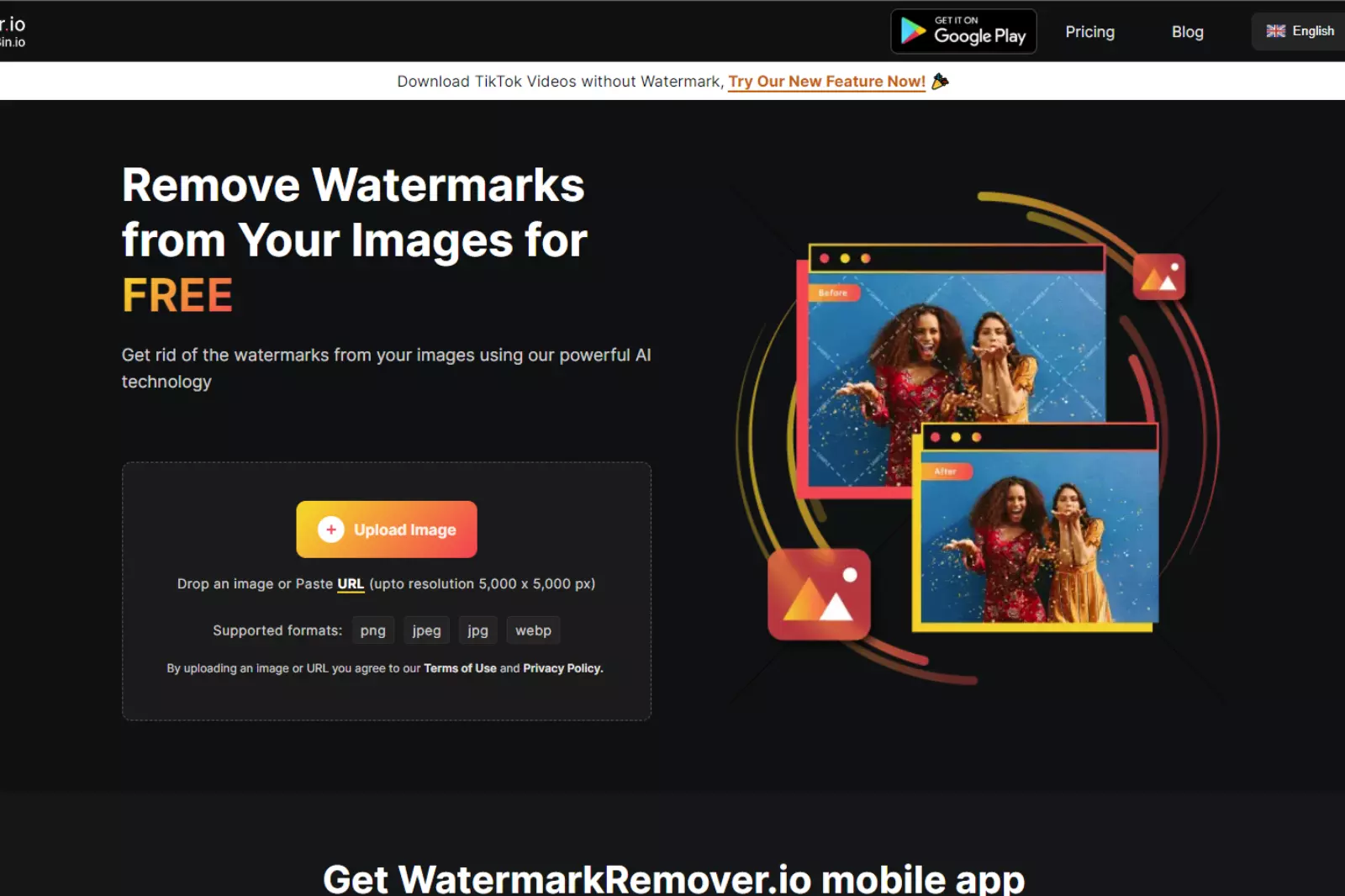
Erasing watermarks from photos used to be tough. Spending time only to end up with a messy image was no fun. But guess what? WatermarkRemover.io is here to fix that! Are you on your computer? Just hit the button to get WatermarkRemover.io for Windows/Mac. Need it on your phone? Find WatermarkRemover.io on the App Store for iOS and Android.
WatermarkRemover.io is a top-notch photo editing tool. With super-smart AI magic, it makes removing watermarks a breeze. Point out the watermark, tap the remove button, and watch that pesky thing disappear! Say goodbye to annoying watermarks and hello to cleaner images. WatermarkRemover.io is here to make your photos shine like never before.
Why Choose WatermarkRemover.io to Get Rid of Watermarks?
Watermarks can mess up the beauty of a cool picture. Lots of folks want to remove them, but they get stuck. Sometimes, the tools are too tricky to use. That's where WatermarkRemover.io comes to the rescue! It's like magic for photos, and guess what?
It's free! Just grab WatermarkRemover.io from the App Store for iOS or Android, and let the fun begin. Don't forget your computer! You can also get WatermarkRemover.io for Windows/Mac by clicking the button below. What makes WatermarkRemover.io awesome? Check these out:
- Easy Peasy: You don't need to be a genius to use it.
- Say Goodbye to Watermarks: Wave goodbye to those annoying marks.
- iOS and Android Friendly: It's a pal to both iPhones and Android buddies.
- Picture Perfect: Your images will be all glam without watermarks.
- No Cost: Yep, you heard it right. This is the free ticket to watermark-free pics.
WatermarkRemover.io is here to save the day. Don't let watermarks ruin your pics – grab this cool tool and watch the magic unfold!
How WatermarkRemover.io Makes Watermarks Disappear?
Vanishing Watermarks with WatermarkRemover.io and the Power of AI Imagine you have a cool picture, but oh no, there's a watermark spoiling the fun! Fear not, because WatermarkRemover.io is here to save the day, bringing along a super-smart friend called AI. Here's the tag team that makes it happen:
Step 1: AI Magic
When you upload your picture to WatermarkRemover.io, the AI brain gets to work. It identifies that pesky watermark like a detective spotting a clue. AI is like a super-smart friend who knows what's up!
Step 2: Mark and Mask
You show AI where the watermark is. It's like saying, "Hey, AI, focus here!" Think of it as putting a spotlight on the watermark area. AI listens and remembers.
Step 3: Smart Fill
Now, this is where AI flexes its muscles. It knows what the rest of the picture looks like. It takes similar stuff from around the watermark and fills that space. Imagine AI as an artist adding missing puzzle pieces to complete the picture.
Step 4: Blend Like a Boss
AI knows how to blend things smoothly. It mixes the new part with the original picture. It's like a chef making a perfect smoothie – you can't tell what went into it!
Step 5: Voila!
And there you have it! Thanks to WatermarkRemover.io and its genius AI sidekick, your picture is now watermark-free. The result? A stunning image without any annoying marks.
So, next time you want to banish watermarks from your pics, remember that WatermarkRemover.io and AI make an unbeatable team – like superheroes fighting off bad guys!
How WatermarkRemover.io Works?
You want a photo to shine, but there's a watermark! Don't worry; WatermarkRemover.io steps in like a hero. Here's how it works, in super simple terms:
- Getting Started: Open WatermarkRemover.io. It's like a magic wand for photos.
- Select Your Target: Upload the photo with the pesky watermark.
- Mask Magic: Mark the watermark area. Think of it as putting a spotlight on the annoying mark.
- Smart Fill: WatermarkRemover.io is smart. It knows what's around the watermark. It fills the area with similar stuff. Say bye-bye, watermark!
- Smooth Blend: Blend, blend, blend! It mixes the new part with the old, like an artist. Voila, no more watermark!
And guess what? Your pic stays awesome without any weird watermark. WatermarkRemover.io is like a magician for photos – it makes watermarks disappear like magic tricks!
Making Watermarks Vanish: Your Simple Guide
Ever wondered how to make those annoying watermarks disappear from your pictures? Well, guess what? You don't need to be a superhero to do it. Just follow these easy steps using WatermarkRemover.io:
Step 1: Get the Right Tool
First things first, make sure you have WatermarkRemover.io ready to roll. It's like having a magic eraser for watermarks. Get it, and let's go!
Step 2: Load Your Picture
Open WatermarkRemover.io and bring in the picture with that pesky watermark. Time to wave goodbye to it!
Step 3: The Removal Trick
Click on "Tools" – it's where the magic happens. Now, choose "Removal." That watermark won't stand a chance!
Step 4: Save Your Clean Image
Ta-da! The watermark is gone. Now save your fresh, clean image and show it to your friends. No more watermark hassle!
Remember, with WatermarkRemover.io; you're the boss of your pictures – no more watermarks telling you what to do!
Step 1: Get Ready to Roll with WatermarkRemover.io
Let's get started on this watermark-busting journey! Just like how you install new games or apps, we will get WatermarkRemover.io ready on your device. It's super easy – you got this!
If you have a smartphone or tablet, head to the App Store (if you're using an iPhone or iPad) or Google Play Store (if you have an Android device). Search for "WatermarkRemover.io" and tap the "Install" button. Now, look for the app icon on your device – it'll be right there with all your other apps. Tap the icon to open the app.
If you're on a computer (like a laptop or PC), don't worry! You can still use WatermarkRemover.io. Just click the download button for Windows or Mac – it's like getting a cool new program for your computer. Now you're all set to make those watermarks vanish! Time to move on to the next step.
Step 2: Bring in Your Picture
Alright, time to choose the picture you want to work some magic on! When you open WatermarkRemover.io, look for the word "Edit" – that's our cue. Tap on it! Now, you'll see all your cool pictures on your device.
Pick the one with the watermark you want to say goodbye to. Just give it a little tap, and whoosh! It will show up on the editing screen. Many buttons are at the bottom – like tools in a toolbox. You're almost there! On to the next step, little whiz!
Step 3: Take a Sneaky Peek
Let's take a closer look at what we're fixing. In the toolbox, find the button that says "Preview." Tap it gently, and guess what? You'll see your picture without the pesky watermark. It's like peeking behind a curtain to see a surprise! Stay with me we're on to the next stop on our watermark-free journey!
Step 4: Show Off Your Work
Alright, time to flaunt your newly cleaned-up photo! If you're feeling proud of your watermark-free masterpiece, it's time to save and share. Here's what you do:
Look at the top corner see that checkmark? Tap it! If you don't see it, no worries there's another icon with a little arrow. Tap that one instead. Now comes the fun part! This icon helps you save your photo. Imagine it's like putting your artwork in a special album. You can even give it a cool name.
Want to share your creation with friends and family? Easy-peasy! Pick your favourite way to share through Instagram, Facebook, emails, or wherever you like. And just like that, you've transformed your picture into something amazing! You're now a watermark-removing pro. Keep snapping, editing, and sharing your awesome moments!
Top 5 Awesome Apps for Removing Watermarks from Photos
Ready to wave goodbye to those pesky watermarks on your pictures? Check out these super cool apps that'll do the trick right on your phone:
- WatermarkRemover.io: Yep, it's in the name! This app is all about getting rid of watermarks. Say hello to your watermark-free pics!
- Photo Retouch: This app is like a magic wand for your photos. Watch those watermarks vanish as you retouch your images with ease.
- PixCut: Ready to cut those watermarks out of your life? PixCut is here to help. Just a few taps and voilà – no more watermarks!
- Inpaint: With Inpaint, you have an eraser for watermarks. Swipe them away and watch your photos become picture-perfect.
- Apowersoft: This app is like your photo's superhero. It'll swoop in and rescue your images from those unwanted watermarks.
So there you have it, the top 5 apps to make your photos look better than ever! Say hello to watermark-free creativity with just a tap of your finger.
WatermarkRemover.io - Say Goodbye to Watermarks!
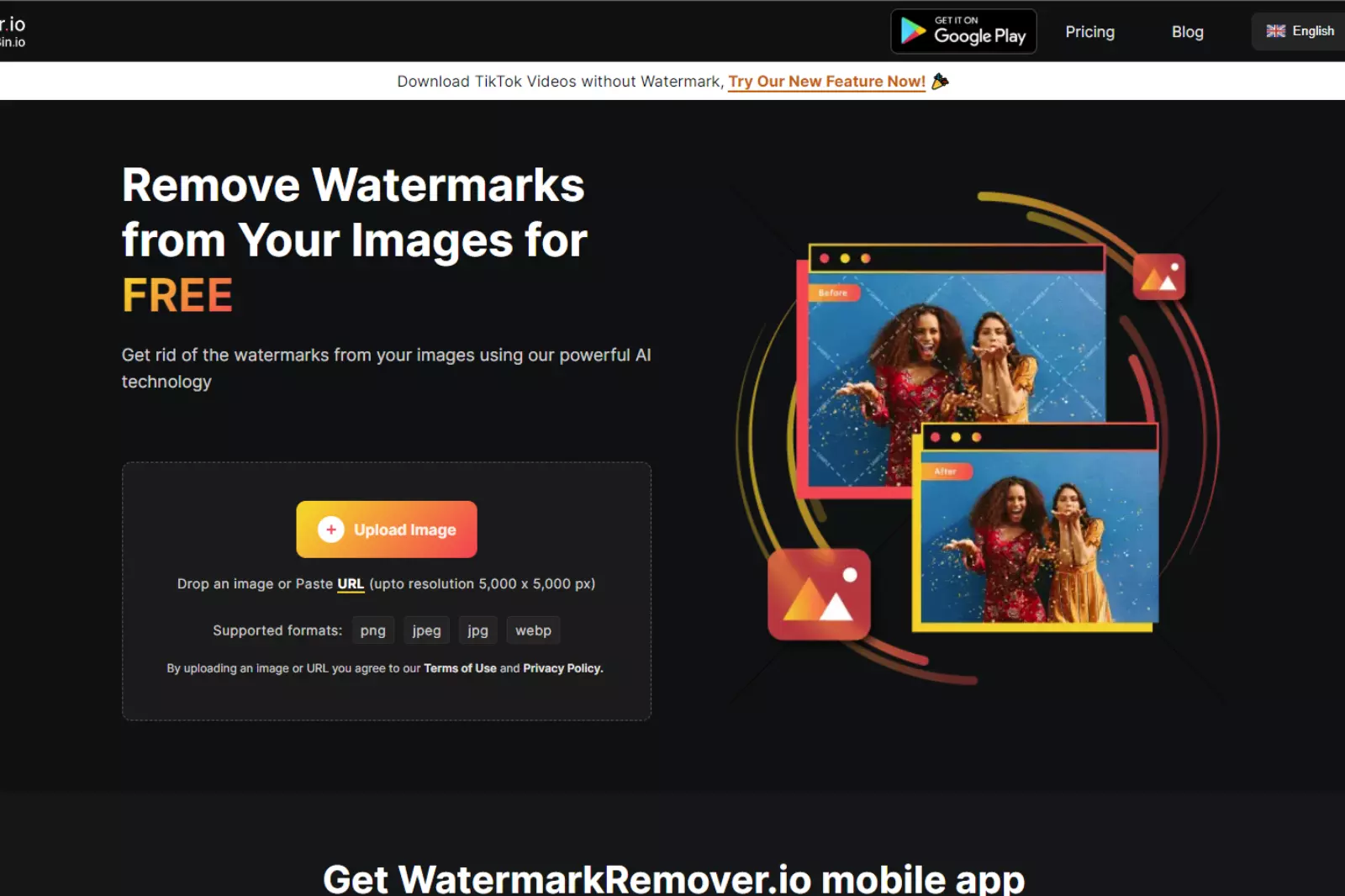
Imagine you have a cool picture, but there's a pesky watermark on it. That watermark is like a little sticker that says, "Hey, this picture belongs to someone else!" But guess what? You can use an awesome app called WatermarkRemover.io to make that sticker disappear!
Like magic, WatermarkRemover.io can remove those stickers, making your picture look shiny and new. You just need to choose your picture, and the app will do its trick. No more watermarks messing up your cool photos – how cool is that? Say goodbye to those stickers and hello to your very own awesome pictures!
Photo Retouch - Make Your Photos Perfect!

Have you ever taken a picture and thought, "Hmm, I wish that little thing wasn't there." Well, guess what? You can use an amazing app called Photo Retouch to make your photos look just how you want! Photo Retouch is like a super-smart eraser for your pictures.
If you don't like something in your photo, just tap on it with your finger, and poof! It's gone! Let's say there's a tiny mark or a little object you don't want in your picture this app can help you get rid of it in a snap. Your photos will look super cool and perfect, just like you want them to be! So, to make your pictures look awesome, try Photo Retouch and watch the magic happen!
PixCut - Remove Unwanted Stuff from Photos!
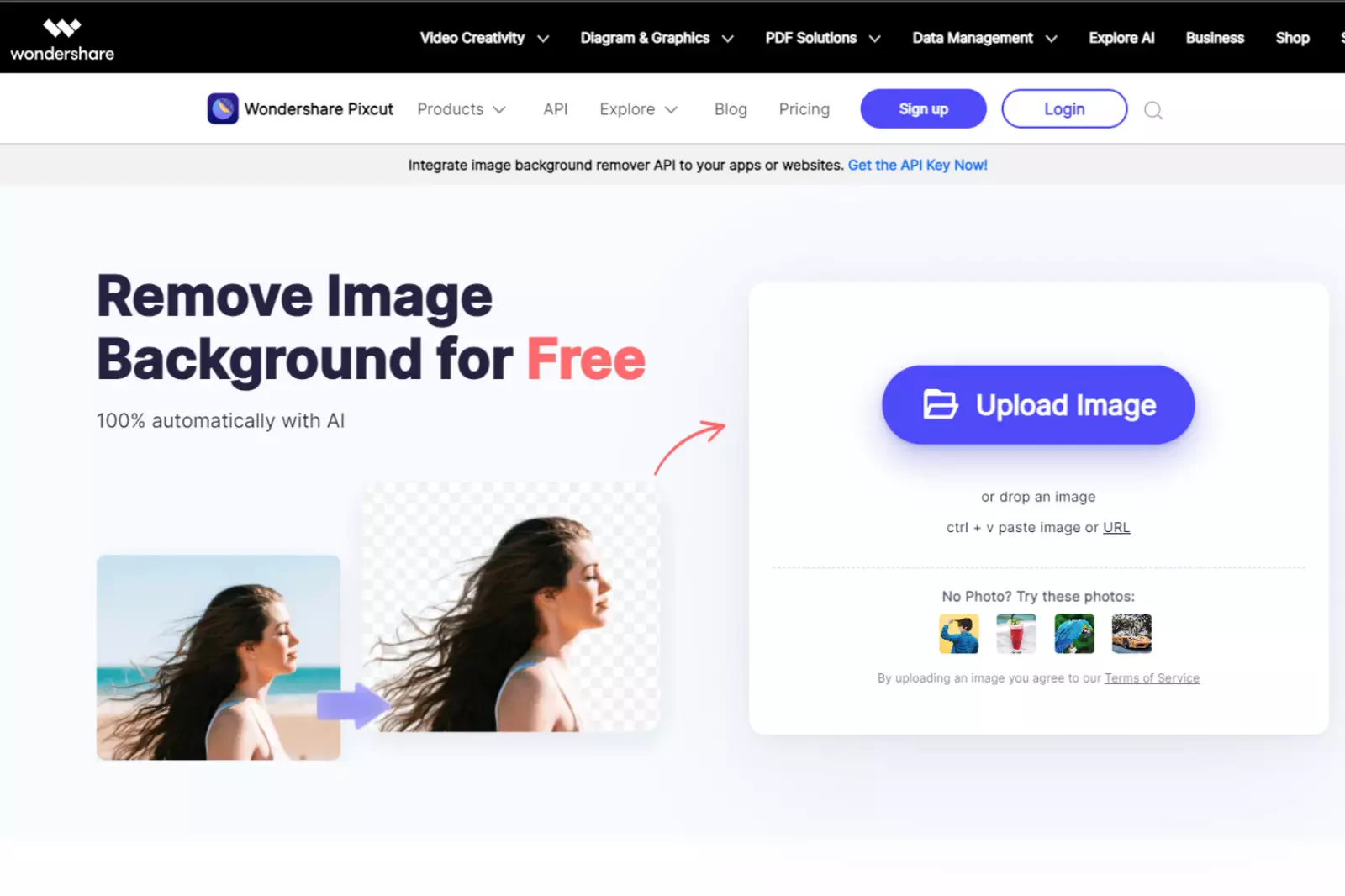
Hey there, future photography pro! Ever wished you could remove something from a photo and make it disappear? Well, guess what? You can do just that with PixCut – a cool app like a magic wand for your pictures!
PixCut lets you be the boss of your photos. If there's something in your picture that you don't want – like a watermark or a tiny spot – you can wave your virtual wand (or finger!) and make it vanish! Choose what you want to remove, and PixCut will work its magic.
You'll be left with a picture that looks like nothing was ever there! So, if you want your photos to look amazing and free from unwanted stuff, PixCut is the app for you. Give it a try and see your pictures transform right before your eyes!
Inpaint - Erase the Unwanted!

Hey, young artist! Imagine you're painting a beautiful picture, but oops, there's a mark on it that you don't like. What if I tell you a digital magic eraser called Inpaint can make those marks disappear from your photos?
Inpaint is like having a magical brush that can remove things from your pictures. So, if you have a photo with something you don't want – like a watermark or an object spoiling the view Inpaint can rescue you.
Just "paint" over that thing; like magic, it will vanish! Inpaint will fill the space with the background, making your photo look clean and lovely. It's like giving your pictures a makeover! So, if you want your photos to look perfect, try Inpaint. You'll have fun being the magician of your photos!
Apowersoft - Clean Up Your Pictures!

Hey there, little photographer! Do you sometimes take awesome pictures but notice some things you don't want in them? Well, guess what? Apowersoft is like a super cool cleaning tool for your pictures! Apowersoft can help you eliminate those extra things in your photos, like cleaning up your room.
You put away things you don't need when you clean your room. Apowersoft does something similar for your pictures. It helps you remove watermarks or objects you don't want in your photos.
So, if you want your pictures to look neat and clean, Apowersoft can help you! Like a magic eraser, Apowersoft will make your photos look amazing by removing anything you don't want. It's like giving your pictures a special touch!
Conclusion
Watermarks can sometimes get in the way of enjoying our favourite photos in digital images. But thanks to apps like WatermarkRemover.io, the days of those pesky watermarks are over. Following a few simple steps, you can easily bid farewell to unwanted watermarks and enjoy your images to the fullest.
Whether it's for personal memories or professional projects, having the power to remove watermarks effortlessly opens up a world of possibilities. With WatermarkRemover.io, you're not just removing watermarks; you're unlocking the true potential of your photos. Say goodbye to distractions and hello to a clearer, watermark-free visual experience.
Remove Watermark from
FAQs
How Can I Remove a Watermark From a Photo Without Paying?
Sometimes free apps aren't very good. But don't worry; you can get a good watermark remover without paying! Just download Watermark Remover. Images' true potentials, you remove watermarks for free.
What's the Easiest Way to Get Rid of Watermarks?
Easy-peasy! Just use WatermarkRemover.io. It's a simple app that anyone can use. No more annoying watermarks on your photos!
Can I Remove Watermarks Using an App?
Absolutely! WatermarkRemover.io is the app you need. It's super easy to use and makes those watermarks disappear like magic.
Do I Have to Pay to Use Watermark Removers?
There are free watermark removers out there, like WatermarkRemover.io. They're good for simple watermarks. But remember, some free apps might have limits or add their watermark.
What Are the Popular Watermark Removers?
People like using apps that work well. Here are some favourites:
WatermarkRemover.io – It's for Android and makes removing watermarks easily.
Photo Retouch – This app helps you fix photos and can also remove watermarks.
PixCut – Another app that's useful for taking out watermarks.
Which Watermark Remover App is the Best?
WatermarkRemover.io is a fantastic choice! It's simple, free, and works. Unlike other apps that might confuse you, WatermarkRemover.io does the job hassle-free.
Why WatermarkRemover.io
You can remove the watermarks from your images of any objects, humans or animals and download them in any format for free.
With Watermarkremover.io, you can easily remove the watermarks of your image by using the Drag and Drop feature or click on “Upload.”
Watermarkremover.io can be accessed on multiple platforms like Windows, Mac, and Android.
Watermarkremover.io can be used for your personal use. Use tool for your collages, website projects, product photography, etc.
Watermarkremover.io has an AI that processes your image accurately and selects the watermarks to remove it automatically.
You won’t have to spend extra money or time on hiring designers, green screens and organising special shoots to make your image watermarkfree.
Download High Quality Images For Free


Every week, we send you one article that will help you stay informed about the latest AI developments in Business, Product, and Design

_Artboard2.webp)
-14.webp)
-13.webp)
-12.webp)