How to remove a logo watermark from a video? (Easy guide, 7 AI tools, and more)
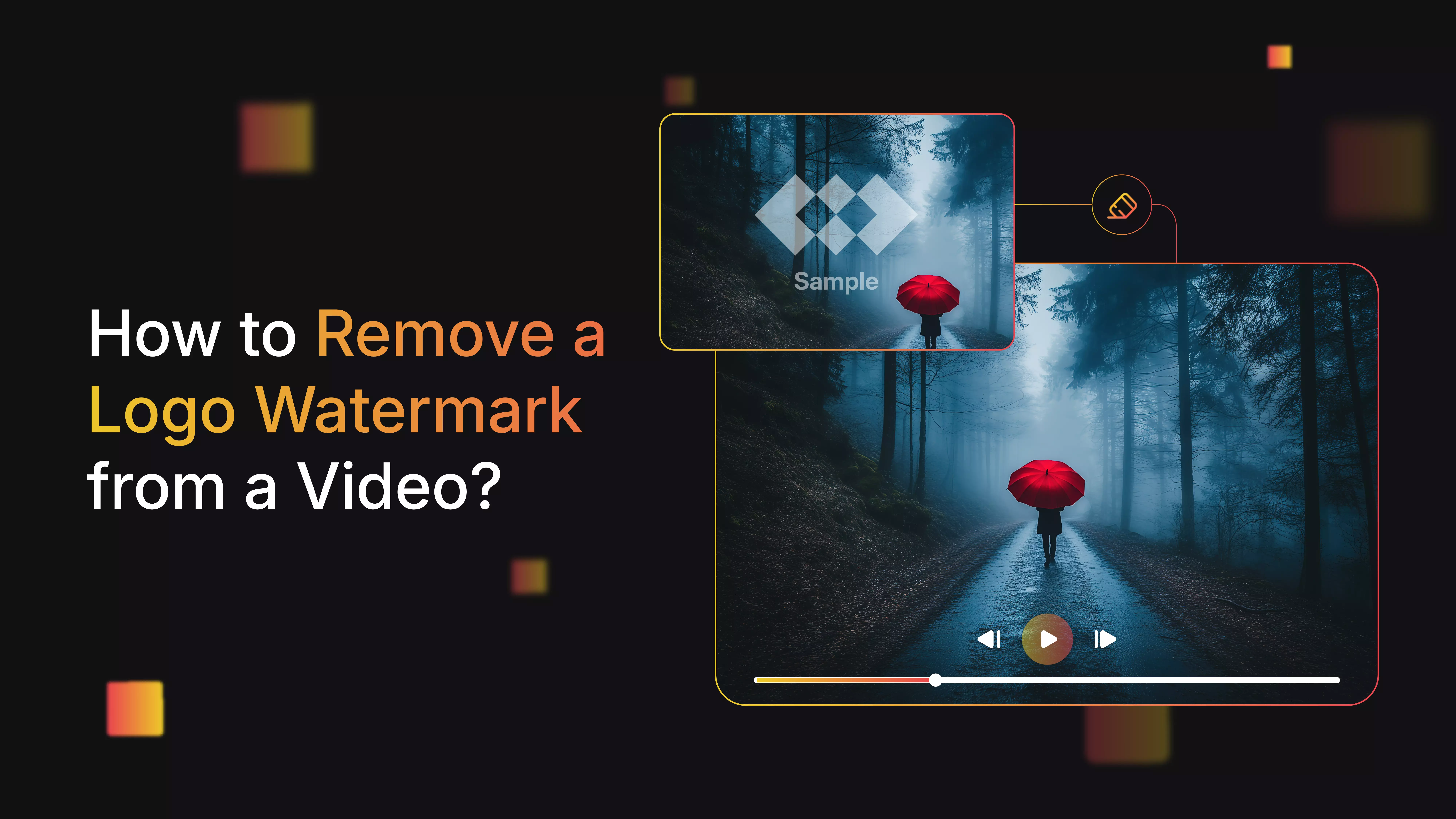

It can be hard to remove a logo watermark from a video, especially if you want it to look smooth and professional in the end. Watermarks are usually added to protect their rights, promote their brand, or stop people from using their work without permission.
You will need a clean version of your video at times, like when you're getting ready for a presentation, editing a marketing video, or using your own content again for a different project.
It's important to know why these logo watermarks are there before you start thinking about how to remove them. In this guide, I will teach you what a logo watermark is, why they are used, and how to get rid of them the right way without hurting the quality of the video.
There will be clear explanations of all the different ways to edit, from old-fashioned methods to newer, smarter ones. Ready to forget those annoying logo watermarks? Let’s understand it together with this guide and explore all 7 AI tools and many more.
What are logo watermarks on a video?
Watermark logos are visual identifiers embedded in videos to indicate ownership or brand identity. These can come in several forms:
- Visible logos: Clear and distinct, usually placed in corners or prominent areas.
- Text overlays: Semi-transparent or opaque text indicating copyright, creator’s name, or licensing details.
- Transparent watermarks: Transparent marks that blend slightly with the background to identify ownership without distracting too much.
Watermark logos serve to protect content from unauthorized use and ensure proper credit is given to creators. You’ll often spot these on stock videos, marketing content, or software trial outputs.
What’s the difference between a watermark and a logo overlay?
A lot of people think a watermark and a logo overlay are the same thing, but they’re really not. A watermark is that faint, half-transparent mark you see sitting quietly in the corner of a video or image.
A logo overlay, though, is more like a stamp of identity — clear, visible, and often added for style or branding. In short, one’s there to protect your stuff, and the other’s there to make your name stand out.
Why are watermarks used in videos?
You bump into watermarked videos all the time, even if you don’t notice them right away. Stock footage websites use them so people can preview clips without downloading them for free.
Free or demo versions of video editors add watermarks, too. And then you’ve got creators who add their own marks just to make sure they’re credited when their work gets shared around. Basically, watermarks pop up wherever someone wants to protect what they’ve made.
Challenges posed by watermark logos
- User problems: Large or poorly placed watermarks distract viewers and can obscure important visual elements, reducing viewer engagement.
- Technical challenges: Removing watermarks is often complex, especially without sacrificing video quality or losing parts of the content. Balancing effective removal with preserving original integrity remains a core challenge.
Manual methods to remove watermark logos
Removing a logo watermark can be easier than it seems with the right tools and techniques. With the right editing methods, you can often minimize or remove watermarks while keeping your footage looking clean and professional.
Here are a few methods people actually use — some quick, some more precise — depending on where that watermark sits in your video.
1. Crop It Out
If the watermark’s tucked away in a corner, the easiest move is just to crop or slightly zoom in. Most video editors — even free ones — let you resize or shift the frame so the logo disappears from view.
When it works best:
- The watermark is small and off to the side.
- You’re okay losing a little bit of the frame.
This is a good “Quick fix” move, but it’s not ideal if the watermark is in the middle or your footage needs every inch of the original frame.
2. Mask It
Another way is to simply hide the watermark instead of cutting it out. You can use a blur, a colored box, or even place your own logo over it. Some editors call this a “Patch” or “Overlay.”
When it works best:
- Cropping would ruin the framing.
- You just need a fast, simple cover-up.
3. Use AI tools
For easy and quick addition and removal of watermarks, AI-based tools are much popular. Some newer editors use smart algorithms that can “Fill in” the space where the watermark sits.
It’s a bit like Photoshop’s content-aware fill, but for video. The software studies the surrounding pixels and tries to rebuild what’s behind the mark by matching color, texture, and motion.
Where it works best:
- The watermark stays still in one place.
- The background is simple or not too detailed.
How to remove watermark logos from a video using free AI tools? (Know 7 tested tools)
Below are AI/online tools (as of 2025) that are among the best tools for removing or mitigating video watermarks—even those that move, or scale. You will find the authentic steps to remove the watermark. Use them responsibly under appropriate licensing.
1. WatermarkRemover.io
You know how annoying it can be to download a video with a logo watermark, like from a stock site. You might want to get rid of the watermark on a video to make it look clean, but you should still follow copyright rules.
WatermarkRemover.io is one of the easiest choices. It runs in your browser and doesn't charge you or hide features behind a paywall. Know the features below to remove the watermark from your video easily and quickly.
Why did I like the tool?
- Supports multiple image formats like MP4, MOV, WebM.
- Beginner-friendly interface with no editing skills needed.
- Drag and drop video files into the editor for instant logo watermark removal.
- Batch watermark removal for multiple videos (premium feature).
- Fast processing, removes watermarks in a single click.
2. Media.io video watermark remover
Media.io's Video Watermark Remover is a great choice because it is simple to use but very effective at cleaning up your videos. Users can easily get rid of logo watermarks from videos with just a few clicks.
No special skills or software downloads are needed. It's simple, web-based interface is easy to use for both new and experienced users. Media.io is especially useful because it combines AI-powered accuracy with support for all popular formats.
Why did I like the tool?
- AI automatically detects and erases watermarks, logos, and text overlays.
- Preserves video quality without leaving blur or distortion.
- Supports multiple file types like MP4, MOV, AVI, MKV, and more.
- Easily handles static, moving, transparent, or semi-transparent watermarks.
- Entirely browser-based—no downloads or installations required.
- Built-in video editor with trimming, subtitles, stickers, and music tools.
3. Vmake AI video watermark remover
Vmake.ai's Video Watermark Remover is an AI-powered, professional-grade tool for content creators and teams that work with a lot of video assets. Its easy drag-and-drop workflow makes it quick and one of the best tools to get rid of logos or text watermarks.
This is great for updating clips or getting content ready to be used in a new way. Vmake's technology works best when it is used to process a lot of things at once. You will upload the video and the AI will process to remove the logo watermark online in one go.
Why did I like the tool?
- AI detection for automatic watermark and logo removal.
- Works with MP4, MOV, AVI, 3GP, and other common video formats.
- Option to remove the watermark without cropping the frame.
- Supports multiple uploads, with batch processing available on paid plans.
- Free preview before download; full export available with credits.
- User-friendly interface – no editing skills required.
4. Online Video Cutter by 123 Apps
Online Video Cutter is one of the best AI tools to remove the logo watermark from a video. This web-based platform is great for people who want a simple manual selection tool.
You can upload your video, choose the logo area, and crop or blur it out. It's a simple way for casual editors and people who need a quick fix without having to deal with complicated software.
Why did I like the tool?
- Completely free and web-based, no downloads required.
- Manual selection tool for targeted watermark logo removal.
- Supports multiple popular video file formats - MP4, MOV, AVI, WMV and others.
- Fast upload and processing.
- Intuitive interface suitable for beginners.
- Ideal for quick, simple edits.
5. Anieraser
Anieraser is a tool by Media.io that applies smart AI to remove watermark logos from video while preserving original quality. It offers an easy browser-based solution that requires no editing skills.
Highlight the watermark logo, and Anieraser’s AI rebuilds the background naturally, producing clean results for every purpose.
Why did I like the tool?
- AI-powered removal of watermark logos and objects.
- Preserves video quality and resolution.
- No software installation; browser-based workflow.
- Supports batch removal for multiple files.
- Simple marking tool for easy selection.
- Suitable for both novices and professionals.
6. BeeCut Watermark Remover
BeeCut’s online watermark remover combines AI and manual options to smartly remove watermark logos from a video. This user-friendly tool supports many video formats and allows changes before finalizing. It’s suitable for users who want a one click AI solution.
Why did I like the tool?
- Hybrid AI and manual watermark removal options.
- Supports wide range of video formats.
- Previews results in real-time.
- Fully online, no installation needed.
- Easy for all skill levels.
- Efficient for quick video cleanup.
7. VEED
VEED is a video editor that works in a web browser and lets people remove a Zoom watermark from a video online. Instead of relying on full automation, it lets you hide or cover watermarks with text, shapes, or stickers, giving you complete control over how creative you want it to look.
This is great for people who want to keep their videos in the same quality. VEED is a full editing platform that lets you remove logos and text from a web browser, in addition to removing watermarks.
Why did I like the tool?
- Multiple ways to handle watermarks (crop, blur, overlay, or cover).
- Runs entirely in the browser – no installation required.
- Includes full video editing tools like trimming, subtitles, filters, and effects.
- Supports all major formats and exports in HD.
- Free version available with limited features.
How to remove watermark logos using Adobe Premiere Pro? (Bonus tip)
Watermarks can take away from your content, especially if you're editing a video for a presentation, marketing, or to make an old video look better.
You don’t need plugins to hide or minimize a watermark in Premiere Pro; for true removal, use After Effects’ Content-Aware Fill. Here are a few ways to do it. This is a step-by-step guide on how to use masking tools in Premiere Pro to clean up your footage.
Step 1: Open Premiere Pro and add your video
- Open Premiere Pro and either make a new project or open one that already exists.
- To start editing, drag your video into the Project panel and then to the timeline.
Step 2: Make a copy of the video clip
- To make a copy of your video clip on the track above, hold down Alt (or Option on a Mac) and drag the clip up.
- Now use this copy to cover up the watermark area.
Step 3: Make a mask for the duplicate clip
To choose the top clip, click on it.
- Go to the Opacity section in the Effect Controls panel.
- Use the Ellipse, Rectangle, or Pen Tool to draw a mask over the watermark.
- Change the size, shape, and position of the mask so that it completely covers the watermark.
Step 4: Blend and Feather the Mask
- But in Effect Controls, increase the Mask Feather slightly to soften the mask edges.
- Use Mask Expansion if you need to cover more area or hide it better.
Step 5: Animate the Mask (Optional Step)
- If the watermark moves, you'll need to animate the mask.
- Set the keyframes for mask position and adjust them frame-by-frame to keep the mask over the watermark.
Final thoughts
When it comes to removing logo watermarks from videos, always put legality first. Make sure you own the content or have the rights before using any technical method—be it AI tools, cropping, or blurring. Respecting copyright not only protects you from legal trouble but also helps support creators and brands.
If you have permission or it's your own video, you can use a program like WatermarkRemover.io to clean it up. If you use someone else's work, make sure you keep your original files and any license information.
FAQ's
What is the best method to remove a logo watermark from an image or video?
Use online tools for quick edits or manual software like Photoshop for precise removal, depending on watermark complexity.
Can automated tools completely erase logo watermarks without damaging the original quality?
Automated tools work well on simple backgrounds but may slightly affect quality if the watermark is detailed or transparent.
Are manual editing tools (like brush or clone stamp) effective for removing complex logo watermarks?
Yes, manual tools allow detailed edits and are ideal for removing complex watermarks from textured or cluttered backgrounds.
Will removing a logo watermark leave any visible traces or blurriness in the final image or video?
Possibly. Some edits may leave slight blur or traces, especially on detailed backgrounds or with low-quality footage.
Is it possible to batch remove logo watermarks from multiple files at once?
Yes, some tools support batch processing, allowing you to remove watermarks from several files in one operation.







