How to remove a watermark from a video online without blur for free?
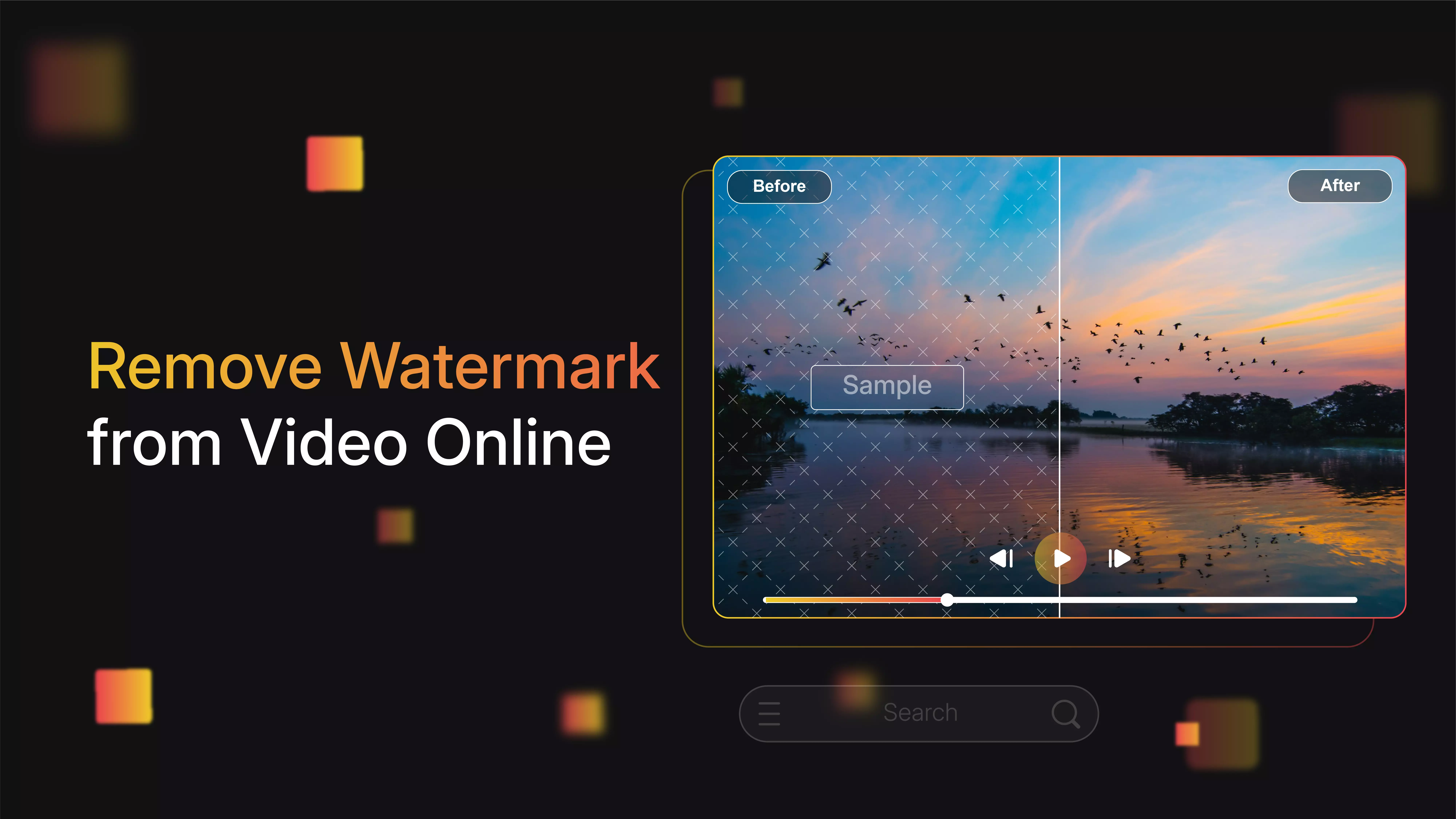

We’ve all been there when you find the perfect clip, but there’s an annoying watermark sitting right in the corner. This is because it’s your own video exported from a free editor, or perhaps you downloaded licensed footage that came with a logo overlay. Either way, you just want a clean version for your project or post.
But here’s the tricky part: removing a watermark from a video online without blur or leaving a weird patch behind. Many AI tools out there promise to erase watermarks, yet most simply blur the area, ruining the overall quality of your video. And if the watermark moves, that’s a whole new headache.
The good news? You can actually remove watermarks online for free and without that messy blur if you use the right AI-powered tools. In this guide, I’ll walk you through a browser-based tool that really works and simple methods to remove a watermark from images.
Understanding watermarks, blur, and quality loss
If you’ve ever worked with online images or videos, you’ve probably run into watermarks, blurry patches, or noticeable drops in quality. It can be frustrating—especially when you’re trying to clean up a file or use something legally and properly.
But before diving into any editing, it helps to know why these things happen in the first place and what really goes on when you try to remove them.
What is a watermark, and why is it on video?
A watermark is that faint text or logo you often see stamped across a photo or video. Sometimes it’s right in the middle; other times, it sits in a corner. It’s not there by accident—it’s there to protect the original creator’s rights.
Most of the time, it’s used for copyright protection or as a preview mark. Think of it like a digital “Do not copy” sticker. You can see the content, but you’re not meant to use it without permission. That’s why stock photo sites watermark their images. They want you to license the image properly before you use it commercially or even personally.
So why do many so-called free tools blur or mess up the area where the watermark is? Often, it’s because those tools aren’t truly removing the watermark—they’re just hiding it in a sloppy way. Some tools blur the area or drop the image’s resolution to avoid legal heat or to push users toward a paid version that offers clean exports. It’s a shortcut, not a real solution.
Why does blur happen during watermark removal?
Blurring usually happens when the tool—or person—removing the watermark is using basic editing tricks. The most common ones? Clone stamping, smudging, or patching the area with nearby pixels. These techniques can work in some cases, especially if the watermark is small and sits on a plain background.
But when the watermark crosses over detailed textures, faces, or text, it’s a whole different story. Those manual edits don’t have enough information to recreate what was originally underneath.
That’s when you get patches, smudges, or spots that just don’t look right. Low-resolution images make things even harder. There’s just not enough pixel data to work with, and any edits made end up soft and blurry by default.
What does “No blur” removal actually mean?
You know those tools that say they can remove watermarks without leaving any blur or smudge? They're not just covering up the watermark — they try to figure out what was behind it. Stuff like inpainting or content-aware fill uses nearby parts of the image to guess and fill in the blank spots.
Some tools use AI to do this, and while it can look pretty convincing, it’s not perfect. Inpainting, for example, just looks at the area around the watermark and tries to blend it in naturally. And with video, there's something called optical flow that tracks how things move from frame to frame, which helps it fill in missing parts more smoothly.
That said, it doesn’t always work great — especially if the watermark is over something important, like a face or small text. The tech still struggles with that kind of detail. So while “No blur” sounds ideal, it really depends on the situation. Simple backgrounds? It’ll probably look great. Complex visuals? Not always.
Legal Considerations
Just because you have a tool that can remove a watermark doesn’t mean you’re free to do it. In fact, removing watermarks from copyrighted images or videos without permission is illegal in many countries. Even if you’re not making money off it, using someone else’s content without a license is a risky move.
Suppose you’ve licensed content—great. You’re in the clear to make edits, assuming your license allows it. But if you’re just pulling something from the web and scrubbing off the watermark? That’s copyright infringement, plain and simple.
Best practice: always keep records of your licensed content, including purchase receipts or agreements. That way, if someone questions your rights, you’ve got proof. It’s also just good business to respect the creators who put time and effort into making the images and videos we all rely on.
How to remove watermark from video without blur using online free tool – WatermarkRemover.io
Removing watermarks from videos without deteriorating the quality or making things blur, I came across this site called WatermarkRemover.io — it’s free, works right in the browser, and preserves the original quality.
It uses some kind of AI to automatically find and remove watermarks, logos, or text across the video — no need to do anything manually or install heavy software. Just upload your video, wait a bit, and it spits out a version without the watermark.
It works with most common formats like MP4 and MOV, and the whole process is dead simple — upload, let it do its thing, and download. No setup, no headache.
Step-by-step guide
Step 1: Go to the website: Open watermarkremover.io and navigate to “Video watermark remover”.
Step 2: Upload your file: Drag & drop template video or select the video from “Download” containing the watermark.
Step 3: Let the AI process: The tool will detect and remove watermark pixels. This usually takes a few seconds (depending on file size).
Step 4: Download the cleaned version: Once processed, you get a video without the watermark overlay.
How to remove a watermark from a video without blur using the online free 8 AI tools?
Below are the mentioned tools of AI or online tools as of 2025 that support video watermark removal. I provide their features. Use them responsibly under appropriate licensing. Each link is included so you can explore it further.
1. Media.io Video Watermark Remover
Removing watermarks from videos without making them blurry can be a tough process because it causes a loss of quality. Media.io makes this process simple and clean with its free online watermark remover. Whether it is a static or moving watermark, Media.io keeps videos sharp, vibrant, and ready to share, all from your browser with no software installation needed.
Ideal for creators, marketers, or anyone wanting clean, polished footage, this tool supports all popular video formats and works across devices. With Media.io, making the video clean has never been easier or more efficient.
Why did I like the tool?
- AI-powered watermark removal with minimal quality loss.
- Supports every common video format like MP4, MOV, AVI, 3GP, and other file types.
- No software installation required – runs directly in any browser.
- Batch processing support for multiple clips at once.
- Integrated with a video editor for trimming, cropping, and conversion.
- Exports clean videos without adding new watermarks.
2. Vmake AI Video Watermark Remover
Watermarks make the video look unprofessional. Vmake AI video watermark remover offers an easy solution to remove a watermark from video without blur online, ensuring videos remain clear. Over there, the smart AI detects and erases watermarks while preserving the original quality and sharpness.
Ideal for users who want to clean a video for personal use before sharing it somewhere else. The interface is clean and beginner-friendly. Once the video is uploaded, mark the area, and let the service do the work. For short clips, the free version is usually enough, though longer or higher-resolution videos may need a paid plan.
Why did I like the tool?
- AI detection for automatic watermark and logo removal.
- Works with MP4, MOV, AVI, 3GP, and other common video formats.
- Option to remove the watermark without cropping the frame.
- Supports multiple uploads, with batch processing available on paid plans.
- Free preview before download; full export available with credits.
- User-friendly interface – no editing skills required.
3. VEED
VEED is a powerful browser-based video editor that lets users remove a watermark from a video online without blurring. Rather than relying on full automation, it provides flexible options to hide or cover watermarks using text, shapes, or stickers, giving full creative control over the final look. This makes it ideal for those who want to keep videos sharp and professional.
Besides watermark removal, VEED is a complete editing platform where logos or texts can be removed from the convenience of a web browser. Perfect for YouTube creators, social media managers, and freelancers looking to polish videos quickly and easily.
Why did I like the tool?
- Multiple ways to handle watermarks (crop, blur, overlay, or cover).
- Runs entirely in the browser – no installation required.
- Includes full video editing tools like trimming, subtitles, filters, and effects.
- Supports all major formats and exports in HD.
- Free version available with limited features.
- Add your own branding or logo through VEED’s Brand Kit.
4. 123 Apps - Online Video Cutter
Online Video Cutter by 123 Apps is one of the most straightforward tools for removing watermarks from videos without blurring. It’s web-based and requires no installation. In this app, you can perform all the editing features, along with removing the watermark from a video online without blurring.
It’s handy when you’re editing your own or authorized clips and want to remove unwanted text or overlays quickly. While it doesn’t use advanced AI, the results are useful for simple watermark removal and everyday video adjustments.
Why did I like the tool?
- Easy blur or remove options for removing logos and texts.
- Supports a wide range of formats (MP4, MOV, AVI, etc.).
- 100% browser-based – no downloads or sign-ups needed.
- Offers other tools like trimming, rotating, and adding text.
- Exports videos without adding any watermark of its own.
- Occasionally, it leaves slight blur traces on detailed backgrounds.
5. AirBrush Video Watermark Remover
AirBrush is one of the useful browser tools for quick watermark removal. You have to upload the video and let the AI detect and erase the watermark automatically. It’s handy when you’re working with a licensed video and need a clean version without spending time on manual edits.
The free plan supports common video types. It’s best suited to short videos or static watermarks, so check the site’s limits if your footage is large or high-resolution.
Why did I like the tool?
- AirBrush runs entirely online and includes no installation or software.
- Compatible with MP4, MOV, and M4V formats for broad usability.
- Automatically detects and removes logos, text, or overlays, filling in backgrounds with smart AI.
- Ensures clean edits without destroying the original video’s sharpness.
- Accepts videos up to 4K resolution, 200MB in size, and up to 10 minutes long.
- Generates a sample of the first few seconds before full processing, so users can review results before downloading.
- Designed for a simple, no editing experience required to remove watermarks effectively.
6. HitPaw Online Watermark Remover
HitPaw Online Watermark Remover is a simple, browser-based tool designed to remove unwanted text, logos, or objects from videos. When you’re editing your own licensed or authorized footage, the tool makes it easy to clean up overlays or text.
Just upload your video, mark the watermark area, and HitPaw handles the rest with intelligent background filling. It’s fast, beginner-friendly, and accessible from any device, making it a good choice for anyone who wants polished, watermark-free videos without the hassle of traditional software.
Why did I like the tool?
- HitPaw supports common video formats like MP4, MOV, AVI, etc.
- The tool is browser‑based; no software installation is required.
- This tool can manually select the watermark region (brush or drag).
- This tool allows you to preview results before downloading.
- The free version is limited (preview only, lower functionality).
- A paid version or premium plan is needed to unlock full export, remove the built‑in logo, faster processing, and larger file size limits.
7. ClipFly Video Watermark Remover
If you’ve got a video with a watermark or some text you want gone, ClipFly Video Watermark Remover is one tool that can help. It’s designed to remove watermarks from video, and it does a surprisingly decent job without messing up the rest of the video. Even if the watermark moves around, it can still follow along and clean it up.
The interface is simple: drag your video in, highlight what you want removed, and it handles the rest. You can get rid of more than one thing at a time, too, which saves some hassle. It’s all online, so you don’t need to download anything, and it works from pretty much any device. If you do a lot of video editing or just want to clean something up quickly without diving into complicated software, it’s a solid option to have.
Why did I like the tool?
- AI-powered detection and removal of watermarks, logos, and text overlays with minimal manual input.
- Supports multiple video formats, including MP4, MOV, AVI, and more, for versatile use.
- Batch watermark removal allows users to process multiple videos in one session.
- Preserves original video quality, avoiding blurring or pixelation after removal.
- Additional tools for video enhancement, including noise reduction and resolution upscale.
8. Fotor Video Watermark Remover
Fotor video watermark remover is an easy-to-use online video watermark remover that combines AI precision with a user-friendly design, enabling users to clean videos without any editing skills. It can easily eliminate logos, text watermarks, and more while preserving the original sharpness and color of the video.
Suitable for social media creators, marketers, and casual users, Fotor supports a wide array of popular video formats and offers additional features like filters and trimming in the same browser-based workspace. This ensures a smooth workflow for polished videos ready to share and reuse.
Why did I like the tool?
- User-friendly interface designed for easy watermark removal without technical expertise.
- Supports popular video formats such as MP4, MOV, AVI, and more.
- Fast processing speeds with immediate download of watermark-free videos.
- Integrated with other editing features, including adding filters, text, and trimming clips.
- Completely online with no software download needed, compatible with Windows, Mac, and mobile browsers.
Final thoughts
To wrap it up, taking a watermark off a video online isn’t that hard, and the above-mentioned tools do a pretty good job without destroying the quality. That said, it’s important to do it for the right reasons. Watermarks are there to protect the work people put into their content.
If you’ve got permission or it’s your own video, something like WatermarkRemover.io can help clean it up without blurring anything. Just make sure you hang on to your original files and any license info, and give credit where it’s due if you’re using someone else’s work.
FAQ's
Is it legal to remove a watermark from a video?
No, unless you own or license the content. Otherwise, it’s a copyright violation and can result in legal penalties.
Will removing a video watermark reduce the quality?
With good AI tools, quality loss is minimal. Poor tools may blur, pixelate, or distort video during watermark removal.
Can I remove a watermark from a video online without signing up?
Yes, tools like WatermarkRemover.io let you remove video watermarks for free, often without needing sign-up or subscriptions.
What video formats do free watermark removers support?
Most free tools support common formats like MP4, AVI, MOV, and WMV, but always check your specific platform first.
How do I remove a moving or animated watermark from a video?
Animated watermarks require AI-based tools designed to track and erase moving marks, not just simple masking.







