10 Best Watermark Remover Software in 2025


This blog post will explore the best software to remove watermarks from videos and images. Watermarks can be annoying and distracting but don't worry; we've got you covered! We'll share information about the top 10 easy-to-use platforms to help you remove watermarks hassle-free.
One tool we'll discuss is WatermarkRemover.io, perfect for removing watermarks from photos and downloading Tiktok videos. So, if you're looking for a reliable way to get rid of those pesky watermarks, keep reading to find the best solution!
Best Watermark Remover Software: Tips for Beginners
Before we dive into the best watermark remover apps, let's understand what makes them great for beginners like you.
1. Easy to Use: As a beginner, you need a tool with a simple and user-friendly interface. The best watermark remover should be easy to navigate, and all the important tools should be easy to find. Some apps even use AI to guide you, which saves time.
2. Versatile and Cross-platform: The app should do more than remove watermarks. It should also offer other editing features, like retouching photos and adding your watermark. Also, it should work on different devices and systems, so you can use it wherever you are.
3. Affordable: The best apps often offer a free trial to try their features. Check their pricing to make sure they fit your budget.
Considering these tips, you can find the perfect watermark remover app for your needs!
The Best Watermark Remover - Watermark Remover.io
The best watermark remover software is undoubtedly Watermark Remover, a powerful and user-friendly tool that lets you easily remove watermarks from photos and videos. Whether you are a beginner or an experienced user, this tool is designed to make the process seamless and efficient.
Using Watermark Remover is straightforward and requires no technical expertise. Here's how you can remove watermarks from photos and videos using this platform:
Step 1 - Visit the Home Page:
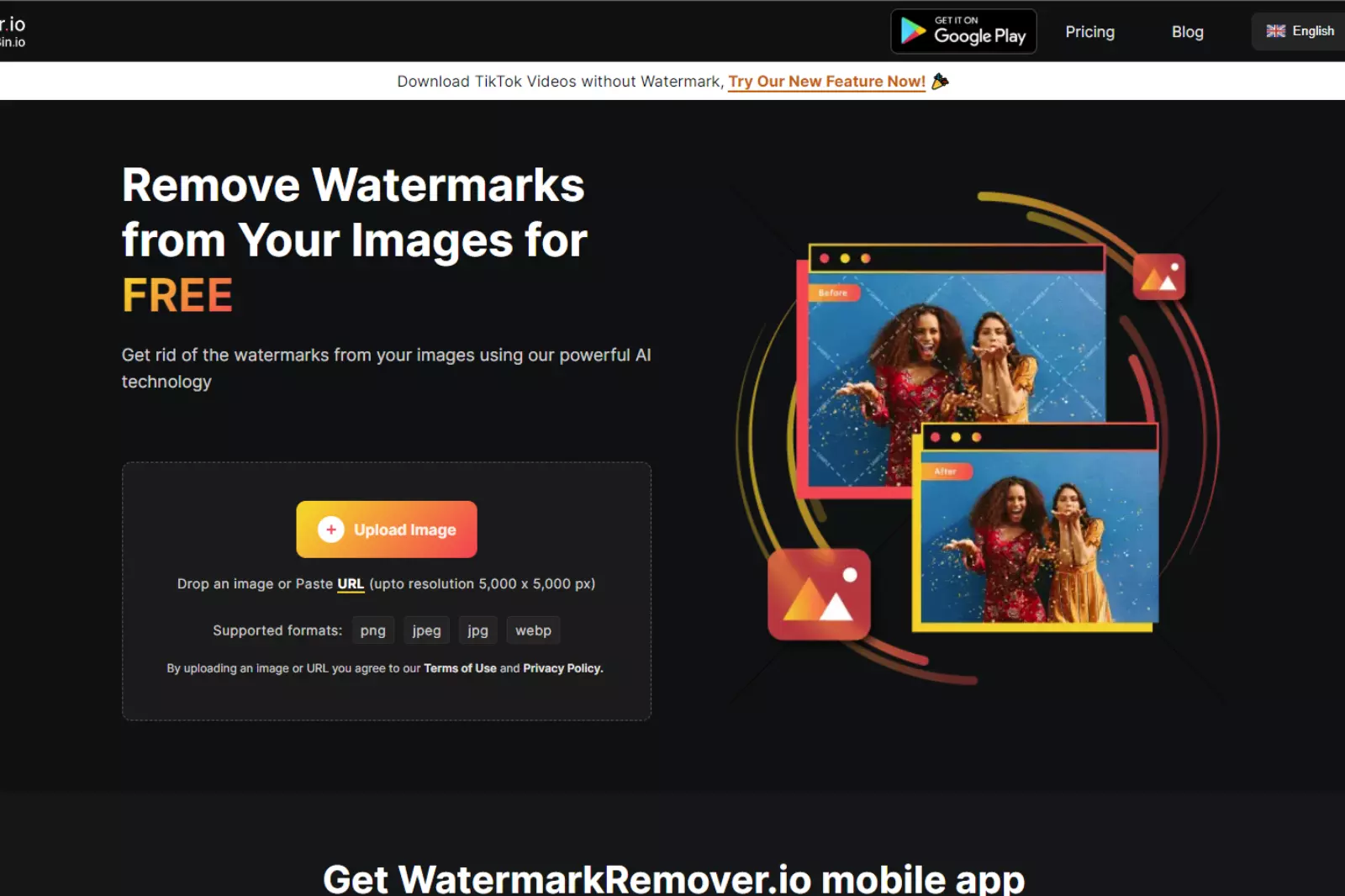
To begin, go to the Watermark Remover website at WatermarmarkRemover.io. The clean and intuitive interface welcomes you, making it easy to navigate the site.
Step 2 - Upload Your File:

Click the "Upload File" button on the website. You can select a photo or video from your device that contains the watermark you want to remove. Watermark Remover supports various image and video formats, ensuring compatibility with your files.
Step 3 - Remove the Watermark:
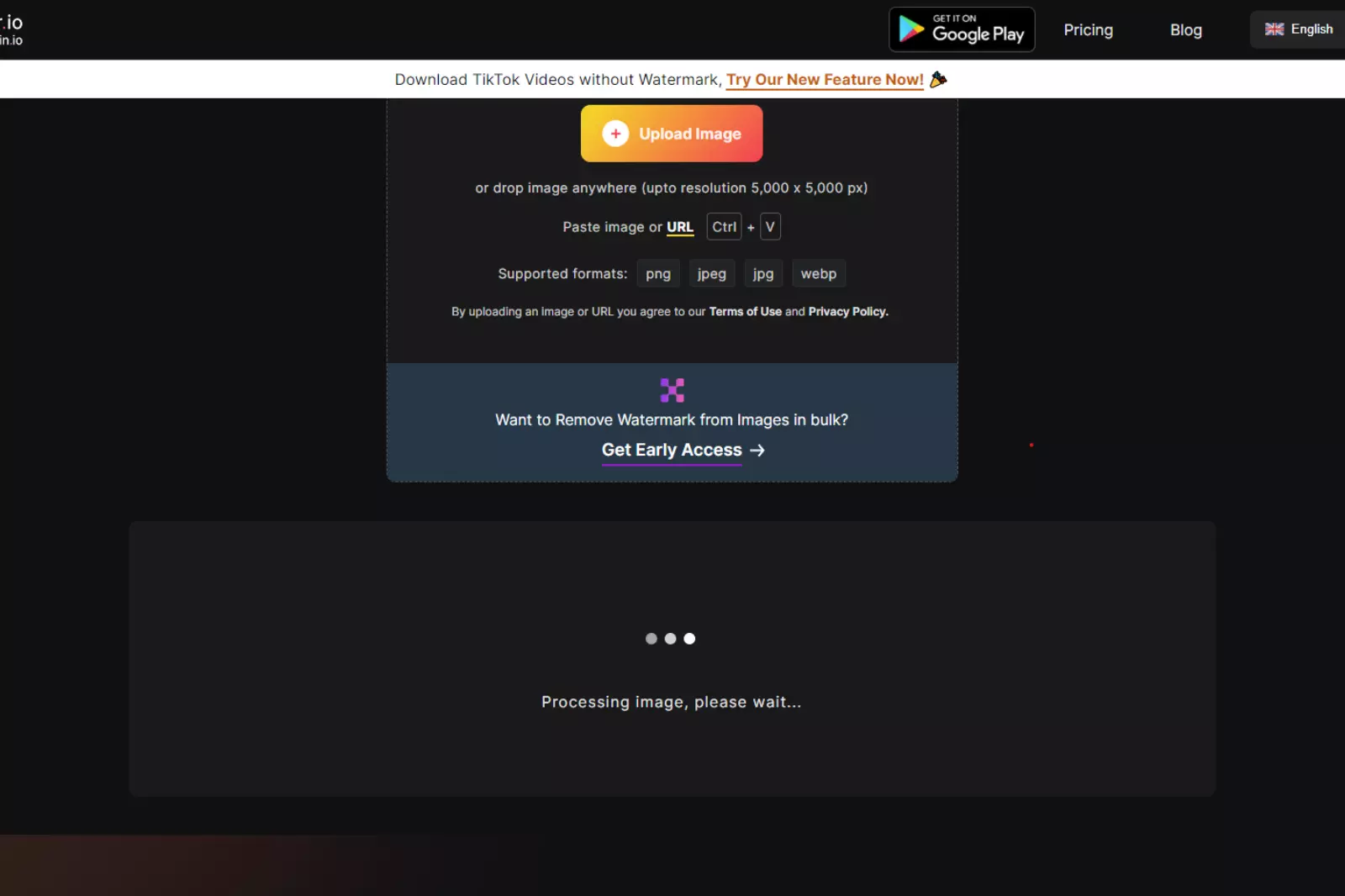
The AI-powered watermark removal process begins after uploading your file. The advanced algorithms analyse the watermark and intelligently remove it from your media. You don't need to adjust manually; the tool does everything for you.
Step 4 - Download the Result:

Within seconds, Watermark Remover will process your file and remove the watermark. You can then download the cleaned-up image or video without any traces of the watermark. The downloaded file retains its original quality, ensuring a professional and polished result.
Watermark Remover is not limited to photo editing; it also removes watermarks from TikTok videos. If you have downloaded a TikTok video with an unwanted watermark, you can easily get rid of it using Watermark Remover.
To remove the TikTok watermark, follow these simple steps:
1. Go to the TikTok Watermark Remover: Visit the dedicated TikTok watermark removal page at WatermarkRemover.io.
2. Upload Your TikTok Video: Click on the "Upload File" button and select the TikTok video you want to edit. Watermark Remover will quickly process the video and remove the watermark.
3. Download the Cleaned Video: You can download the cleaned TikTok video without any logo or text overlay once the watermark is removed. Now you can share or use the video without any distractions.
Watermark Remover offers an efficient and reliable solution for removing watermarks from photos and videos. Its user-friendly interface and powerful AI technology make it an ideal choice for beginners and experienced users. Say goodbye to unwanted watermarks and enjoy clean and professional-looking media with Watermark Remover.
Remaining Top 9 Popular Watermark Remover Apps in 2025
This section will explore nine popular watermark remover apps in 2025, each offering unique features and functionalities. Whether you're a beginner or an experienced user, these tools provide effective solutions to remove watermarks from your photos and videos.
We will discuss each app's best qualities and potential shortcomings, helping you decide which watermark remover best suits your needs. Let's dive into the world of watermark removers and discover the perfect one for you!
1. Photoshop
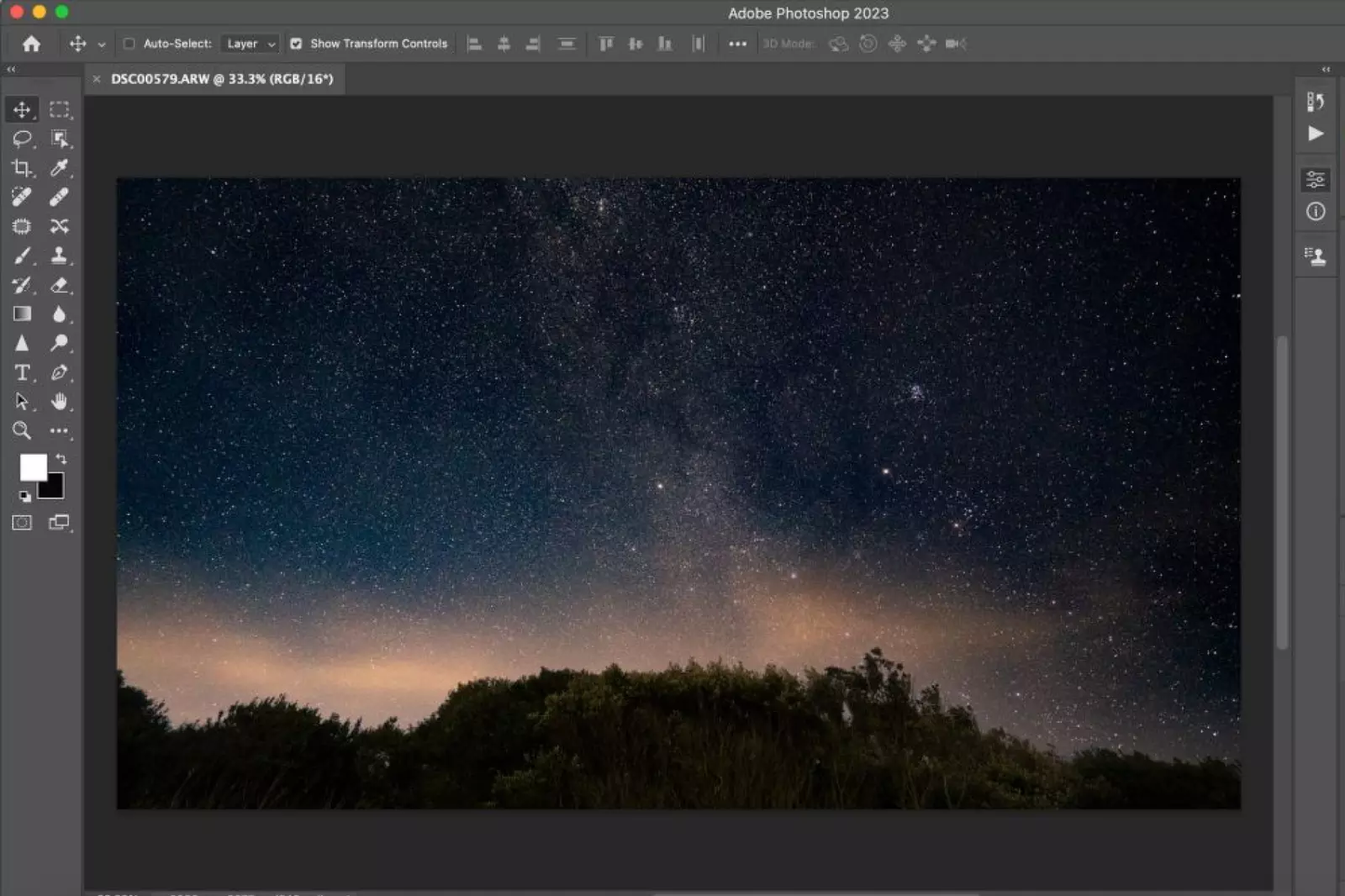
Photoshop is a renowned and powerful image editing software developed by Adobe. It is widely used by photographers, designers, and creative professionals for various editing tasks, including watermark removal. With its extensive features and tools, Photoshop allows users to remove watermarks from photos effectively.
Pros:
1. Professional-grade editing capabilities: Photoshop provides advanced tools for precise watermark removal and image manipulation.
2. Wide range of file formats supported: It supports various image file formats, ensuring compatibility with different watermarked images.
3. Customizable editing options: Users can adjust the editing process according to their preferences and needs.
4. Additional image editing features: Photoshop offers numerous other editing functions besides watermark removal.
Cons:
1. Steep learning curve: Photoshop's extensive features can overwhelm beginners, requiring time and effort to master.
2. Expensive: Photoshop is a premium software and may need to be more budget-friendly for some users.
3. System requirements: It requires powerful hardware specifications to run smoothly, which may be a limitation for some users with older computers.
2. Movavi

Movavi is a popular video editing software that also offers a watermark remover tool. It is user-friendly and suitable for both beginners and experienced users. With Movavi, users can easily remove watermarks from videos and images without hassle.
Pros:
1. Easy-to-use interface: Movavi's intuitive interface makes it simple for users to navigate and use the watermark remover tool.
2. Wide range of supported formats: It supports various video and image file formats, ensuring compatibility with different media files.
3. Batch processing: Movavi allows users to remove watermarks from multiple files simultaneously, saving time and effort.
4. Additional video editing features: Movavi provides other video editing options besides watermark removal, making it a versatile tool.
Cons:
1. Limited features compared to professional software: Movavi may offer a different level of advanced editing options than premium software like Adobe Premiere Pro.
2. Slower processing for large files: Removing watermarks from high-resolution or long-duration videos may take longer.
3. Some features may require additional purchases: While the software includes the watermark remover, certain advanced features may require additional purchases or upgrades.
3. Fotophire

Fotophire is a comprehensive photo editing software that includes a dedicated watermark remover tool. It is designed to help users easily remove watermarks from photos and make various adjustments to their images.
Pros:
1. User-friendly interface: Fotophire's interface is simple and intuitive, making it easy for beginners to use the watermark remover tool.
2. Wide range of editing features: Apart from watermark removal, Fotophire offers a variety of editing tools, such as cropping, resizing, and color correction.
3. Batch processing: Fotophire lets users remove watermarks from multiple photos simultaneously, streamlining the editing process.
4. Extensive file format support: It supports a wide range of image formats, ensuring compatibility with various types of photos.
Cons:
1. Limited video editing capabilities: Fotophire primarily focuses on photo editing, so it may not be as suitable for removing video watermarks.
2. No Mac version available: Currently, Fotophire is only available for Windows users, which may limit its accessibility for Mac users.
3. Some advanced features require upgrading: While the basic watermark remover is included, certain advanced features may require users to upgrade to a paid version.
4. Apowersoft

Apowersoft is a versatile multimedia software that offers a watermark remover as one of its features. It allows users to easily remove watermarks from photos and videos, making it a handy tool for content creators and photographers.
Pros:
1. Cross-platform support: Apowersoft is available for both Windows and Mac users, ensuring accessibility across different operating systems.
2. Video watermark removal: In addition to photos, Apowersoft allows users to remove watermarks from videos, offering more versatility for multimedia editing.
3. Batch processing: Users can remove watermarks from multiple photos or videos at once, saving time and effort.
4. Additional editing features: Apowersoft provides various editing tools, such as cropping, rotating, and adding filters, enhancing the overall editing experience.
Cons:
1. Free version limitations: The free version of Apowersoft may have some limitations on the number of photos or videos that can be processed per day.
2. Internet connection required: Some features of Apowersoft may require an internet connection to function properly, which could be inconvenient for users in areas with limited internet access.
3. Learning curve: While the interface is user-friendly, some users may need more time to fully explore and utilize all the features and options available in the software.
5. Hitpaw

Hitpaw is an easy-to-use watermark remover software that allows users to remove watermarks from photos and videos with just a few simple steps.
Pros:
1. Intuitive interface: Hitpaw has a user-friendly interface that makes it easy for beginners to navigate and use the software without hassle.
2. Fast processing: The software uses advanced algorithms to quickly remove watermarks from photos and videos, saving time for users.
3. Video watermark removal: In addition to photos, Hitpaw also supports the removal of watermarks from videos, offering more versatility for multimedia editing.
4. Batch processing: Users can remove watermarks from multiple photos or videos simultaneously, making it efficient for handling large files.
Cons:
1. Limited editing features: While Hitpaw excels at watermark removal, it may have fewer advanced editing features than other software.
2. Platform availability: Hitpaw is currently available for Windows users only, which may limit its accessibility to Mac users.
3. Trial version limitations: The free trial version of Hitpaw may limit the number of photos or videos that can be processed, and users may need to purchase a license for unlimited usage.
6. Kapwing

Kapwing is an online watermark remover tool that offers a simple and effective way to remove watermarks from photos and videos.
Pros:
1. Web-based: Kapwing is an online tool, which means you can access it from any device with an internet connection without downloading or installing software.
2. Easy to use: The user-friendly interface of Kapwing makes it easy for beginners to upload their photos or videos, remove the watermark, and download the edited content quickly.
3. Video and photo support: Kapwing supports photos and videos, allowing users to remove watermarks from various media files.
4. Additional editing features: Besides watermark removal, Kapwing offers editing tools, such as adding text, filters, and transitions, enhancing the overall editing experience.
Cons:
1. Internet-dependent: Since Kapwing is an online tool, it requires a stable internet connection for smooth usage. Slow or unreliable internet may affect the editing process.
2. Watermark on the free version: The free version of Kapwing may add its watermark to the edited content. Users need to upgrade to the paid version to remove the Kapwing watermark.
3. Limited offline usage: Being an online tool, Kapwing's functionality may be limited when working offline or in areas with poor internet connectivity.
7. FixThePhoto

FixThePhoto is a professional photo editing service that also offers watermark removal as part of its extensive range of editing services.
Pros:
1. Professional editing: FixThePhoto employs a team of skilled and experienced photo editors who can ensure high-quality results when removing watermarks from photos.
2. Customizable services: Users can communicate their specific requirements to the editors at FixThePhoto, allowing for personalized and tailored watermark removal solutions.
3. Bulk watermark removal: FixThePhoto can handle large batches of photos for watermark removal, making it suitable for photographers and businesses with multiple images.
4. Additional editing options: In addition to watermark removal, FixThePhoto offers various other photo editing services, such as retouching, color correction, and background removal.
Cons:
1. Paid service: FixThePhoto is a paid service, and the cost may vary depending on the complexity of the watermark removal task and the number of images to be edited.
2. Time-consuming: While FixThePhoto delivers professional results, editing may take longer than automated online tools.
Note: As FixThePhoto is a professional editing service, the pros and cons may vary depending on the project and client requirements.
8. Inpaint

Inpaint is a user-friendly and efficient watermark remover tool that allows users to easily remove unwanted watermarks from photos and images.
Pros:
1. Intuitive interface: Inpaint has a simple and user-friendly interface, making it easy for beginners to navigate and use the tool.
2. Smart filling technology: The software uses advanced algorithms to intelligently fill in the areas where the watermark was removed, resulting in seamless and natural-looking results.
3. Batch processing: Inpaint supports batch processing, allowing users to remove watermarks from multiple images simultaneously, saving time and effort.
4. Additional editing tools: Inpaint offers other useful editing features, such as object removal, retouching, and image enhancement.
Cons:
1. Limited functionality: While Inpaint is excellent for removing simple watermarks, it may need help with more complex and intricate watermarks or logos.
2. Lack of advanced features: Inpaint is a basic watermark remover and may offer a different level of advanced editing features than some other professional photo editing software.
Note: Inpaint is a great option for quick and straightforward watermark removal tasks, but for more complex projects or professional-level editing, users may need to consider other, more comprehensive software options.
9.PhotoDirector
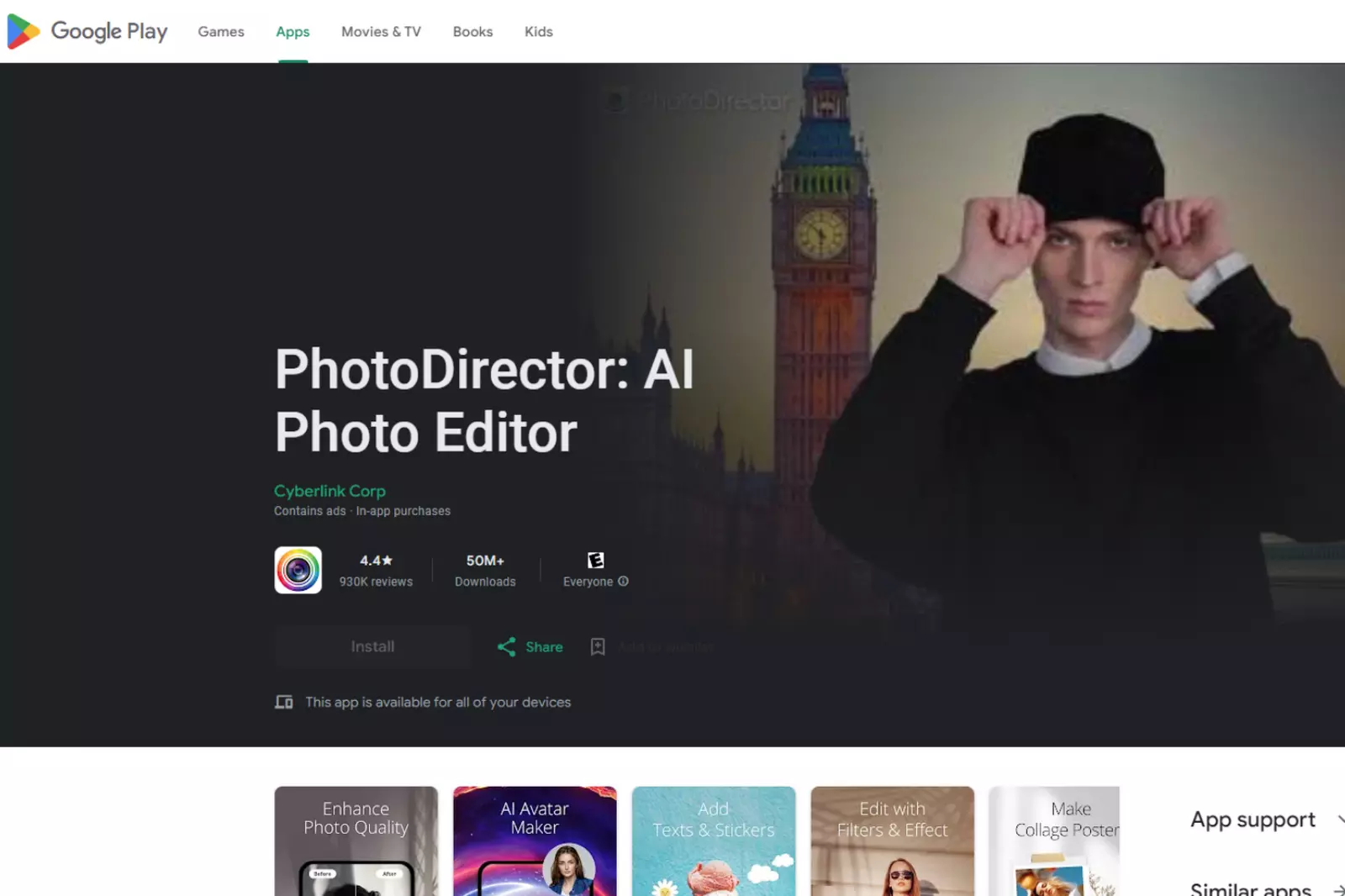
PhotoDirector is a powerful and versatile photo editing software that includes a watermark remover feature among its many tools. This software is developed by CyberLink and is known for its user-friendly interface and comprehensive editing capabilities.
Pros:
1. Intuitive interface: PhotoDirector offers a user-friendly interface that makes it easy for beginners to navigate and use the watermark remover tool.
2. Advanced editing features: Besides watermark removal, PhotoDirector provides a wide range of advanced editing tools for retouching, enhancing, and transforming photos.
3. Precision editing: The software allows users to precisely select and remove watermarks from images, ensuring seamless and natural-looking results.
4. Batch processing: PhotoDirector supports batch processing, allowing users to remove watermarks from multiple photos simultaneously, saving time and effort.
Cons:
1. Paid software: While PhotoDirector offers a free trial version, the full version with all features requires a purchase.
2. Steeper learning curve: While the interface is intuitive, some advanced editing features may require learning for new users.
Overall, PhotoDirector is a top choice for photographers and photo enthusiasts who seek a powerful and easy-to-use watermark remover tool combined with a comprehensive set of photo editing features.
How To Choose the Best App To Remove Watermarks
Choosing the best app to remove watermarks requires careful consideration of several factors. Here are some tips to help you make the right choice:
1. User-friendly interface: Look for an app with an intuitive and user-friendly interface, especially if you are a beginner. It should be easy to navigate and use without much hassle.
2. Watermark removal quality: The app should provide high-quality results when removing watermarks, ensuring that the final image or video looks natural and seamless.
3. Editing features: Opt for an app with additional editing features like retouching, resizing, and filters. This way, you can enhance your photos or videos even further.
4. Batch processing: Choose an app that supports batch processing if you have multiple images or videos with watermarks. This will save you time and effort.
5. Platform compatibility: Ensure the app is compatible with your device's operating system, whether iOS, Android, Windows, or macOS.
6. Cost-effectiveness: Compare the pricing plans of different apps and consider whether they offer a free trial or a money-back guarantee. Choose one that fits your budget and offers good value for money.
7. Customer reviews: Read reviews and testimonials from other users to gauge the app's performance and reliability.
8. Customer support: Check if the app offers customer support and how responsive they are in addressing queries or issues.
Considering these factors, you can choose the best app to remove watermarks that suit your needs and help you achieve the desired results easily.
Conclusion
In conclusion, removing watermarks from photos and videos has become easier than ever with the availability of advanced watermark remover apps. These apps offer user-friendly interfaces, high-quality removal results, and additional editing features, making the process seamless and efficient.
Whether you are a beginner or an experienced editor, choosing the right app depends on factors such as platform compatibility, cost-effectiveness, and customer support. Apps like Watermarkremover.io, Photoshop, Movavi, and Apowersoft have proven to be reliable choices for watermark removal.
As technology continues to evolve, we can expect even more innovative watermark remover apps in the future. These tools empower content creators, photographers, and videographers to protect their work, improve its presentation, and share it confidently across various platforms.
By utilizing the best app to remove watermarks, users can enhance the visual appeal of their content and maintain the integrity of their creations, ultimately elevating the overall quality of the media they produce.






