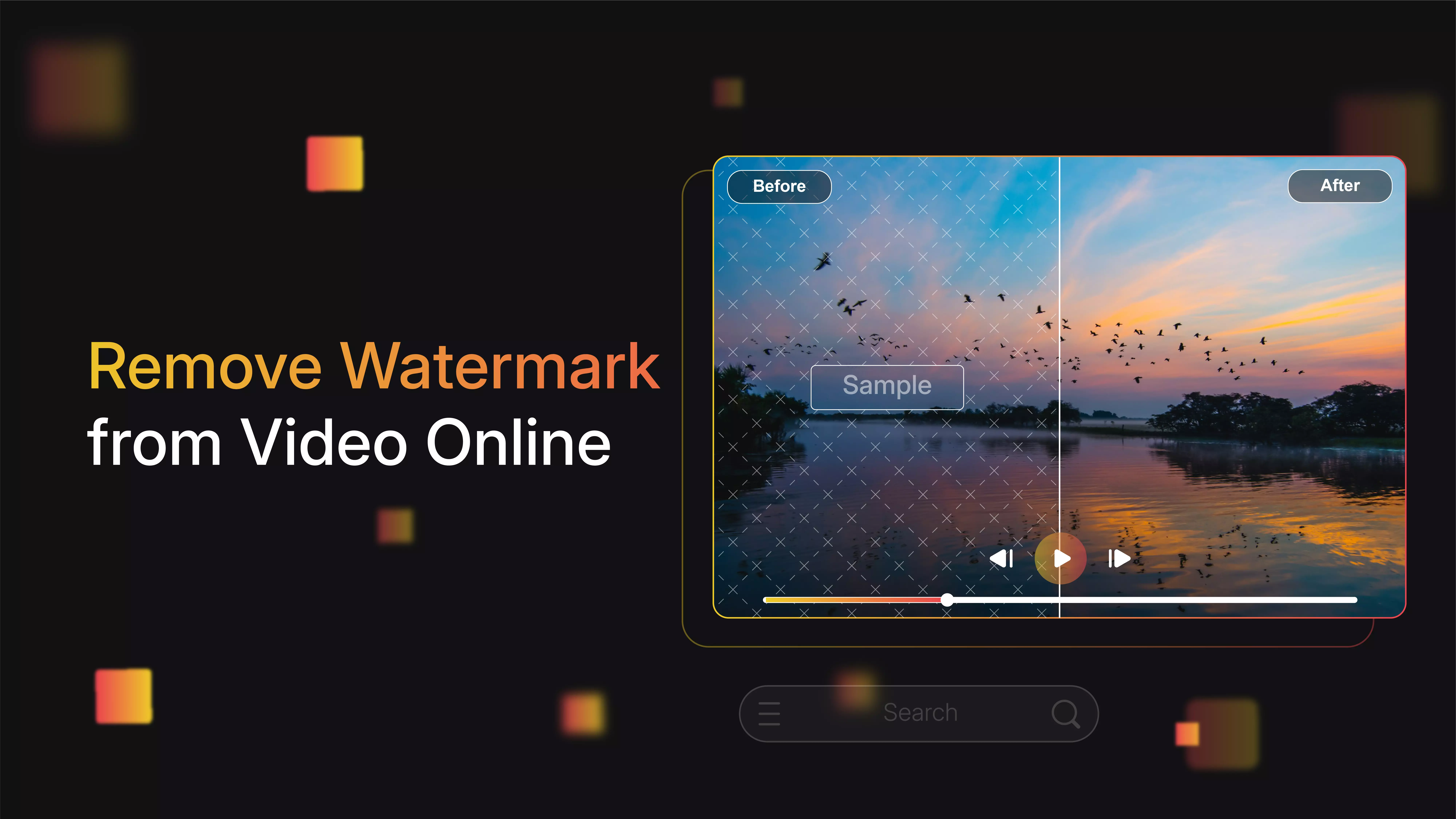Remove Watermark from Thanksgiving images
How to Remove Watermarks from Your Thanksgiving Images
Visit Website
Go to WatermarkRemover.io on your browser. The site is designed for easy navigation, making it simple to start the process of removing watermarks from your Thanksgiving images.

Upload Image
Click the "Upload Image" button to select your Thanksgiving photo. You can drag and drop the image or paste its URL, allowing you to input the image you want to edit easily.

AI Processing
Our advanced AI technology will automatically detect and remove the watermark from your image. This step is quick and ensures a high-quality, watermark-free result without compromising your photo's integrity.

Preview Result
Once the AI processing is complete, you can preview the edited image. This allows you to check the removal quality and ensure that the watermark has been effectively eliminated from your Thanksgiving photo

Download Image
After reviewing the result, click the "Download Image" button to save your edited photo. The image will be available for immediate download, letting you keep and share your watermark-free Thanksgiving memories.

Share Image
Share your newly edited image with friends or on social media. Enjoy showcasing your watermark-free Thanksgiving memories without any interruptions.
AI-Powered Detection
AI-Powered Detection is crucial for removing watermarks from Christmas images effectively. Our advanced algorithms identify various watermark types, including text, logos, and stamps, and pinpoint their exact locations within the festive images. By analyzing the context of the Christmas scene, our AI ensures precise removal while preserving the image's integrity. This technology handles intricate details and complex backgrounds, ensuring your holiday photos are pristine and watermark-free, capturing the true spirit of Christmas without unwanted distractions.

High-Resolution Support
High-resolution support ensures that your Thanksgiving images remain crisp and clear after removing watermarks. Our tool can handle images up to 5,000 x 5,000 pixels, maintaining the high quality of your festive photos. Whether you're working with detailed holiday portraits or large group shots, our advanced technology preserves the sharpness and vibrancy of your images. With High-Resolution Support, you can confidently remove watermarks from your Thanksgiving pictures without compromising on visual clarity.

Bulk Watermark Removal
With Bulk Watermark Removal, available in the premium version, users can efficiently remove watermarks from multiple Thanksgiving images simultaneously. This feature is ideal for processing large batches of festive photos, saving time and effort. Upload all your images at once, and the tool will handle them together, ensuring a consistent and clean result across your holiday snapshots. Enjoy hassle-free bulk processing and enhance your Thanksgiving photo collection with ease.

Enhance Your Thanksgiving Memories Without Watermarks
Thanksgiving images hold cherished memories of festive moments, but watermarks can mar their quality. The tool offers a simple solution for removing watermarks from these photos, ensuring they look their best. Using advanced AI technology, it efficiently erases watermarks while maintaining high image quality so your holiday snapshots remain pristine and professional.
High-Speed Performance
Experience fast processing speeds that handle even large Thanksgiving images efficiently. This feature ensures quick results, so you spend less time editing and more time enjoying your holiday.

Multi-Device Accessibility
Access the watermark removal tool from any device, be it a desktop, tablet, or smartphone. Enjoy the convenience of editing your Thanksgiving images on the go without compromising on quality or functionality

Multi-Language Support
Access the watermark removal tool in multiple languages, catering to a global audience. This feature ensures that users from various regions can easily navigate and use the tool for their Thanksgiving image needs.
Transform Your Thanksgiving Memories Remove Watermarks effortless
Thanksgiving images capture joyful moments, but watermarks can mar their beauty. This tool effortless removes watermarks from your photos, preserving their quality with advanced AI technology. Its user-friendly interface ensures quick, professional results. Enhance your Thanksgiving memories and make your photos look flawless with just a few clicks.

Dedicated Customer Support
Access expert support whenever you need help. The dedicated customer service team is available to assist with any questions or issues, ensuring a smooth experience with the tool.

One-Click Watermark Removal
Effortless remove watermarks with a single click, simplifying the process and saving you time. This feature allows for quick edits, making it ideal for users who need fast results without complex steps.

High-Quality Output
Ensure that every image retains its original quality after watermark removal. This feature guarantees that your Thanksgiving photos look as vibrant and clear as they did before any editing, preserving the essence of your memories.
Try our other products
Frequently Asked questions
Here, we have listed some of the commonly asked questions from the community. If you do not find the information you need, feel free to contact us at support@pixelbin.io
WatermarkRemover.io is an AI-powered tool designed to remove watermarks from images quickly and efficiently while preserving image quality.
To remove a watermark, upload your image to WatermarkRemover.io, let the AI process it, and then download the watermark-free image.
WatermarkRemover.io offers a free version for personal use. For bulk processing or commercial purposes, a subscription plan is available.
WatermarkRemover.io supports various formats, including PNG, JPG, JPEG, WebP, and HEIC.
Yes, WatermarkRemover.io can process high-resolution images up to 5,000 x 5,000 pixels.
The watermark removal process is typically completed within seconds, depending on the image size and complexity.
Yes, WatermarkRemover.io provides a preview option so users can review the image before downloading the final result.
Bulk watermark removal is available with premium plans on WatermarkRemover.io, allowing the processing of multiple images in one go.
Yes, WatermarkRemover.io provides a preview option so users can review the image before downloading the final result.








_Artboard2.webp)
-14.webp)
-13.webp)
-12.webp)
-11.webp)