How to remove DJI watermark from video – easy steps, 6 AI tools & bonus tips
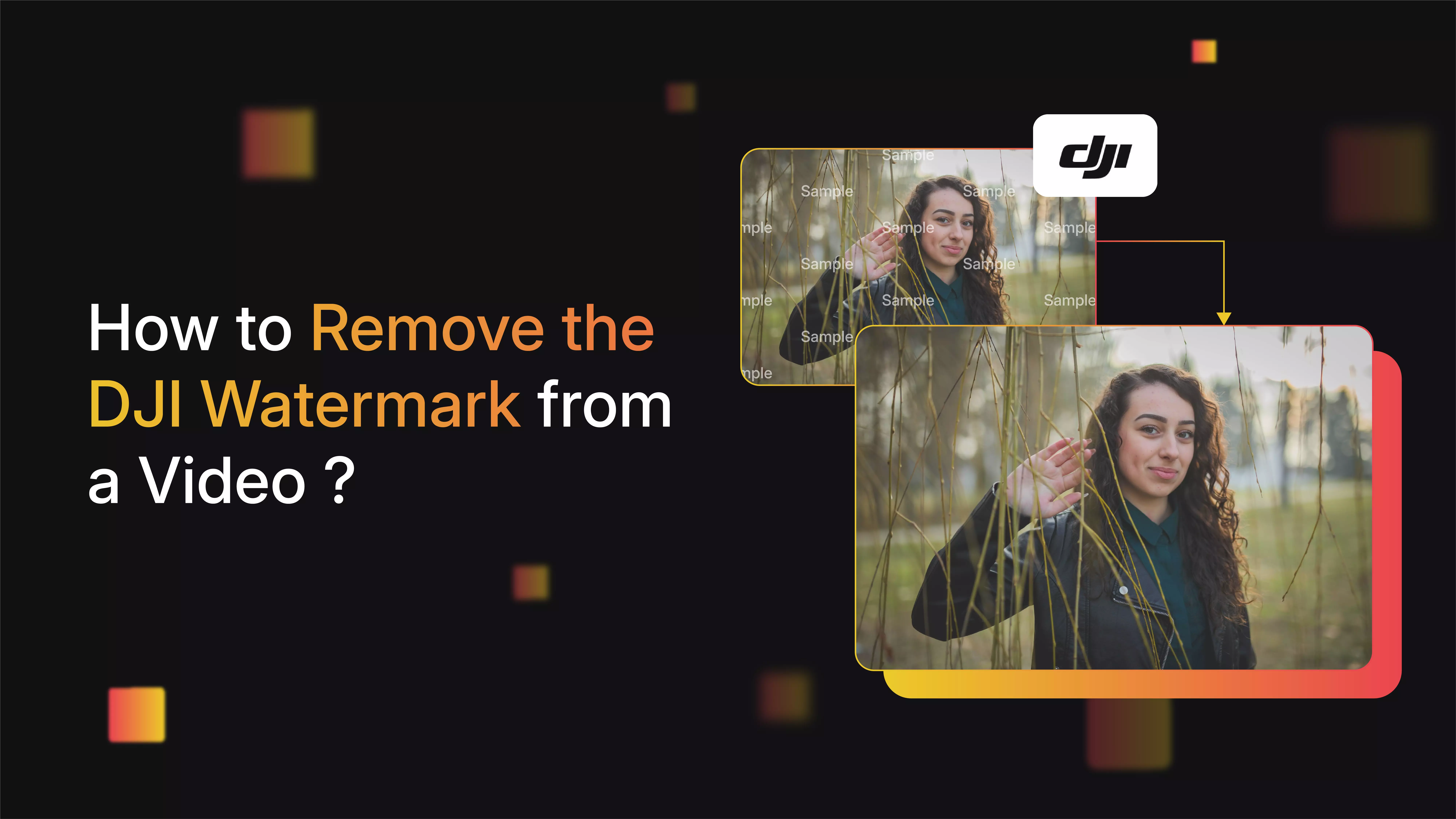

If you’ve ever pulled video off your DJI drone and noticed that little logo or text in the corner — yeah, that’s the watermark. It’s DJI’s way of tagging their footage, kind of like a stamp that says “This was shot on DJI gear.”
It makes sense, but if you’re working on something more polished — like a video for a client or something for YouTube — it can get in the way. A lot of people who shoot with drones want clean shots without any extras messing up the frame.
Whether it’s travel content, promo stuff, or just a personal project you want to look good, getting rid of that watermark can make a big difference in how the final video feels. This guide goes over how you can remove the DJI watermark from a video, from doing it by hand to using editing software or AI tools, and more.
Everything you need to know about the DJI Watermark?
If you’ve ever taken a shot or filmed a video with a DJI drone or handheld camera and noticed a little logo or some text in the corner of the video, that’s the watermark.
It usually shows the DJI name, and sometimes even the model of the drone or info from the flight.
Why does DJI even add a watermark?
Mainly for branding. It’s their way of showing the footage came from a DJI device. In some cases, having the watermark may serve as an informal indicator that a video was captured using DJI hardware or official software — which might help when sharing publicly.
Also, with some models or trial software, the watermark shows up as part of their system to prevent unlicensed use. So yeah, it's there by default, but not everyone wants it on their final video.
Copyright standards of watermarks
Only because a video has a watermark doesn't mean that the person owns the copyright. It's more like a way to show that the person over there owns the video.
Removing a watermark without permission, especially to use the video yourself, can break copyright laws like the DMCA in the U.S. and other similar laws in other places.
When is it legal and ethical to remove watermarks?
- If you own the video or have the copyright.
- If the person who owns it gave you permission.
- If you made the video, but it got watermarked by editing software (like during a trial version), and now you’ve paid for the full version, removing it is fine.
Even if it’s legal, it still matters why you’re doing it. Don’t take off watermarks just to pass someone’s work off as your own. If you’re reusing content, do it for the right reasons — like with permission, or for personal use where no one’s getting hurt. And yeah, giving credit is always a good move.
Why is removing DJI watermarks a challenge?
- DJI usually sticks its watermark right in a corner or along the bottom, and of course, it always ends up sitting over something important in the shot. So, trying to remove it cleanly is not easy.
- On some models, like the Mini 4 Pro or the Osmo Pocket 3, users report that the watermark appears in a more intrusive way — it might overlap key areas or require editing across frames rather than just removing it from one still frame. You’re stuck editing frame by frame, and that gets annoying fast.
- Even if you get the watermark off, the area you edit can end up looking weird. You might lose sharpness, mess up the colors, or leave smudges that people can still notice if they’re paying attention.
How to remove a DJI watermark using basic methods?
Removing a DJI watermark from a video isn’t always clean or easy. Depending on where it sits, how big it is, or whether it moves, your options change. Below are ways people do it — for videos they own or have permission to edit.
1. Crop It Out
One of the easiest workarounds is to just crop the watermark out of the frame. If it’s sitting in a corner or along the edge, most editing software lets you scale or reposition the footage to hide it.
Pros:
- The watermark is small and out of the way.
- You don’t mind trimming a little from the frame.
Cons:
- You may lose important details, especially if the subject is close to the edges.
- Cropping too much can affect the overall framing or visual composition.
For quick fixes, this method is great. But if the watermark is near the center or you need every pixel of the original shot, this won’t cut it.
2. Blur or add a patch on it
Another quick fix is to cover the watermark instead of removing it. You can use a blurred patch, a colored shape, or even overlay your own logo.
Pros:
- Cropping would damage the shot.
- You need a fast visual fix without diving into complex edits.
Cons:
- If it’s done poorly, it draws even more attention to the area.
- If the background is busy or the watermark is large, the mask might look obvious.
- A moving camera or watermark makes this technique harder to pull off cleanly.
Is there a way to remove the DJI watermark from a video for free – WatermarkRemover.io
Online tools provide convenience, and a few claim to remove watermarks from videos (sometimes for free) — though success can vary depending on the watermark type and how it was embedded.
WatermarkRemover.io offers a free AI-based watermark removal service for videos. Simply upload the video, the system will process it, and after that, download a cleaned version. It supports standard formats (MP4, MOV, etc.). The appeal is: no installation, fast results, automatic AI detection, and a simple three-step workflow.
Why did I like the tool?
- AI-powered automatic watermark detection for static and moving marks.
- Preserves original image quality during the removal process.
- Supports multiple formats (MP4, MOV, and more).
- Batch processing is available for premium users via API integration.
- Beginner-friendly interface requiring no editing skills.
- Instant processing - removes watermarks in seconds.
Step-by-step guide
Here’s a general process (based on their interface and promotional materials):
Step 1: Go to the website: Open watermarkremover.io and navigate to “Video Watermark Remover”.
Step 2: Upload your file: Drag & drop template video or select the video from “Download” containing the DJI watermark.
Step 3: Let the AI process: The tool will detect and remove watermark pixels. This usually takes a few seconds (depending on file size).
Step 4: Download the cleaned version: Once processed, you get a video without the watermark overlay.
How to remove a DJI watermark from a video using AI tools? (Most searched query)
Below are the mentioned AI tools as of 2025 that support DJI watermark removal. I provide their features and how they are useful. Use them responsibly under appropriate licensing.
2. Airbrush video watermark remover
If you’ve got DJI footage with a watermark and just want to get rid of watermark without spending hours editing, AirBrush has a tool that can help. It runs in your browser, so you don’t need to install anything, and it’s pretty straightforward to use.
You just upload your video, mark the watermark area, and the tool does the rest. It goes frame by frame and tries to clean it up without messing with the quality too much. It’s not perfect, but for quick fixes — especially if you’re not using pro editing software — it gets the job done. Works on logos, timestamps, text, all that.
Why did I like the tool?
- Smart AI detects and removes selected watermark areas.
- Simple, free-to-use online workflow with no software download.
- Supports popular video formats.
- Keeps video quality high, no blurry areas after removal.
- Works directly in any browser on any device.
3. Clipfly AI Watermark Remover
If you’ve got footage (such as from DJI) with a watermark and don’t want to dive into advanced editing software, Clipfly.ai is a browser-based option worth checking out. It lets you upload your video, mark the watermark, and it’ll try to clean it up for you automatically.
It supports both static and moving watermark removal (according to the site’s claims), and is designed to minimise visible blur or artefacts, though results will vary depending on how the footage was shot. It uses some kind of motion tracking to fill in the missing parts, and it actually looks decent, especially for something that runs right in your browser. You don’t have to be a pro to use it either — it’s simple enough for beginners.
Why did I like the tool?
- Advanced AI algorithms using deep learning technology.
- Moving watermark tracking with target tracking and motion tracking algorithms.
- One-click removal - simply paint over the watermarked area.
- No blur guarantee with high-quality output.
- Free credits available for watermark removal.
- Fast processing leads to removing watermarks in seconds.
4. VMake AI Video Watermark Remover
If you have got a bunch of DJI videos and want to remove watermarks without doing it one by one, VMake might be worth a shot. It’s built to handle batches, so you can run multiple clips through it at once and save time.
It picks up on stuff like logos, timestamps, and watermarks pretty accurately, and it does a solid job of cleaning them up without messing up the footage. From what I’ve seen, it rebuilds the frames so things still look smooth — not perfect every time, but good enough for most use cases. Definitely helpful if you’re editing a lot of content and just want clean videos without spending hours on each one.
Why did I like the tool?
- AI detection for automatic watermark and logo removal.
- Works with MP4, MOV, AVI, 3GP, and other common video formats.
- Option to remove the watermark without cropping the frame.
- Supports multiple uploads, with batch processing available on paid plans.
- Free preview before download; full export available with credits.
- User-friendly interface – no editing skills required.
5. Fotor Video Watermark Remover
When you’re trying to get rid of a DJI watermark and don’t want to mess with complex software, Fotor’s AI tool is actually pretty easy to use. You just upload your video, highlight the watermark, and it does most of the work for you.
It handles logos, text, and timestamps fairly well — not every time, but good enough for simple edits. It works frame by frame, so the final video usually comes out looking clean. It’s a solid option if you just want something quick that doesn’t require a ton of editing experience.
Why did I like the tool?
- AI automatically detects and erases watermarks, logos, and text overlays.
- Preserves video quality without leaving blur or distortion.
- Supports multiple file types like MP4, MOV, AVI, and other types.
- Easily handles static, moving, transparent, or semi-transparent watermarks.
- Entirely browser-based—no downloads or installations required.
- Built-in video editor with trimming, subtitles, stickers, and music tools.
6. AniEraser
AniEraser by Media.io offers a reliable cross-platform solution for removing the DJI watermark from videos. Whether using a desktop or mobile device, it detects text, logos, and unwanted overlays automatically. It’s ideal for editors who value both speed and professional output.
AniEraser’s intelligent brush tool allows users to manually highlight watermark areas for pinpoint accuracy. Once applied, its AI engine processes and cleans every frame seamlessly. The result: high-resolution, polished footage ready for any platform.
Why did I like the tool?
- Multiple ways to handle watermarks (crop, blur, overlay, or cover).
- Runs entirely in the browser – no installation required.
- Includes full video editing tools like trimming, subtitles, filters, and effects.
- Supports all major formats and exports in HD.
- Free version available with limited features.
Final thoughts
If you’re working with DJI footage, you might notice a faint watermark sitting on your video. That’s there for a reason — it protects the creator’s rights and acts as a preview before you buy or license the clip. The only proper way to get rid of that mark is by purchasing the licensed version or getting written permission from whoever owns the content.
Once you have the approval to use it, open the video in a trusted editor and remove the watermark carefully so the picture quality stays. Always keep a copy of your original file somewhere safe, note down your license or agreement details, and be clear about where your footage came from.
If you don't have permission or a license, then tools such as WatermarkRemover.io can help you quickly clear the mark without needing extra downloads or subscriptions.
FAQ's
Can I remove a DJI watermark without losing video quality?
Yes, you can—if you use proper tools and work on a high-resolution file. Always start with the original footage and use a reliable editor or AI-based remover that maintains resolution. Avoid heavy compression or over-editing, as these can reduce clarity and sharpness.
Is it legal to remove DJI watermarks from my footage?
It depends on ownership. If the video is yours and the watermark is automatically generated by the DJI app, you can legally remove or crop it out. However, if the footage belongs to someone else or includes a copyright watermark, you must get permission or purchase a license before editing it.
What are the easiest tools for beginners?
Beginner-friendly options include WatermarkRemover.io, HitPaw Watermark Remover, and Movavi Video Editor. These tools have simple interfaces and offer automatic watermark removal without advanced editing skills.
How do I remove moving flight data watermarks?
For dynamic or moving text (like flight data from DJI drones), use advanced video editors such as Adobe After Effects, DaVinci Resolve, or CapCut Desktop. Frame-by-frame masking and motion tracking help you blend out the data naturally without leaving traces.
Does cropping affect DJI video quality?
Yes, cropping can reduce overall resolution and change the video’s aspect ratio. If possible, use cloning or AI-based filling instead of cropping to maintain the full frame and visual balance of your footage.







