Remove Watermark From Images Without Using Photoshop?
Professionals often use watermarks to protect their image copyright. However, they can be a potential disaster for your photos and fail to protect them from unauthorised use. Plus, they can make the image look terrible from all angles.
Removing watermarks from images is an essential enhancement task that improves the image’s composition and offers a beautiful, distraction-free viewing experience. Most people choose Photoshop to achieve watermark-free pictures. However, it is an expensive application, and not everyone can afford to buy it. Further, optimising images using Photoshop is time-consuming, and it can take hours to remove even a simple watermark from photos. Not to mention the advanced level of expertise you need to use the application effectively.
This blog post will discuss how you can remove watermarks from photos without using Photoshop. Plus, we’ll look at how a free App like WatermarkRemover.io can help you eliminate the watermark from images quickly, effectively and accurately.
How can you Remove Watermarks from images Without using Photoshop?
Thanks to AI-powered watermark remover applications, getting watermark-free images is not a huge task anymore. Powerful Watermark remover Apps can automatically detect watermarks from images and remove them instantly. This means you don’t need to have advanced photo-enhancing skills, knowledge or expertise in working on Photoshop. Just upload the desired images and wait for the App to complete the entire watermark removal process in seconds.
So, if you don’t have Photoshop software or don’t know how to use it, this AI-infused watermark remover can help you get attractive images for your personal or professional needs.
How can Watermarkremover.io - the free AI App help you?
Some of its remarkable features are:
- It uses AI technology that automatically detects the watermark and removes it within seconds. First, the model predicts the watermark’s location in your photo. Then, it separates the colours of the watermark from the background. Finally, it reconstructs the background in the area where the watermark was present.
- It supports images in different formats, like JPEG, JPG, PNG, and WEBP format.
- It erases the watermark while maintaining the original quality of the image.
- You can remove multiple watermarks present in a single image.
- It is user-friendly and straightforward. You don’t need any advanced knowledge of photo editing to use it or install any heavy software like Photoshop.
- It can remove multi-coloured watermarks from an image.
How to Use Watermarkremover.io For Erasing Watermarks From Images?
Watermarkremover.io is the most accurate and powerful watermark removal App used by professionals worldwide. Whether you’re a photographer, artist, entrepreneur, solopreneur, or homepreneur, you can get rid of watermarks from your pictures within a few seconds and get high-quality, distraction-free images without losing crucial details.
Watermarkremover.io has been named the “#2 Product of the Day” by Product Hunt an online community for product enthusiasts and geeks. Its state-of-the-art AI algorithm automatically detects the different types of watermarks on images and erases them instantly and completely. The best part? It’s free to try, and you can easily download it on your Android smartphone.
Follow these easy steps to remove watermarks from a photo using Watermarkremover.io App:
Step 1 - Launch the Watermarkremover.io or go to its website.
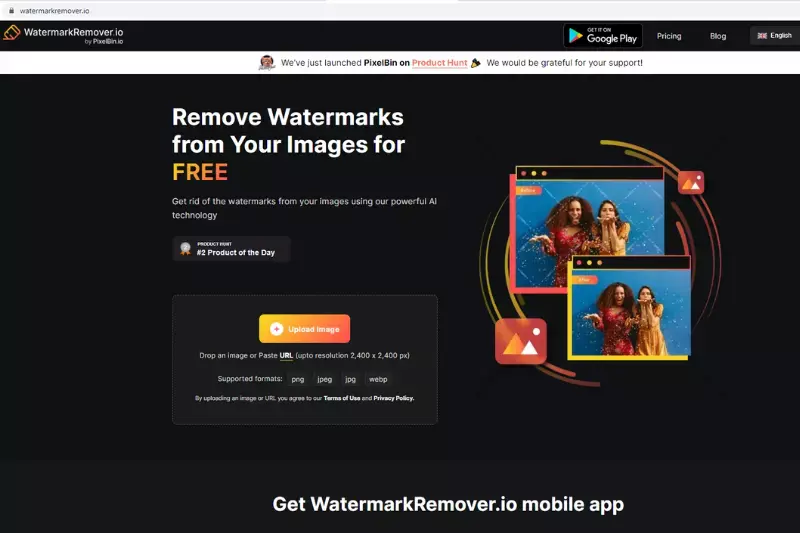
Step 2 - Upload the watermarked image by clicking the Upload Image button. You can also paste the URL of a watermarked picture.
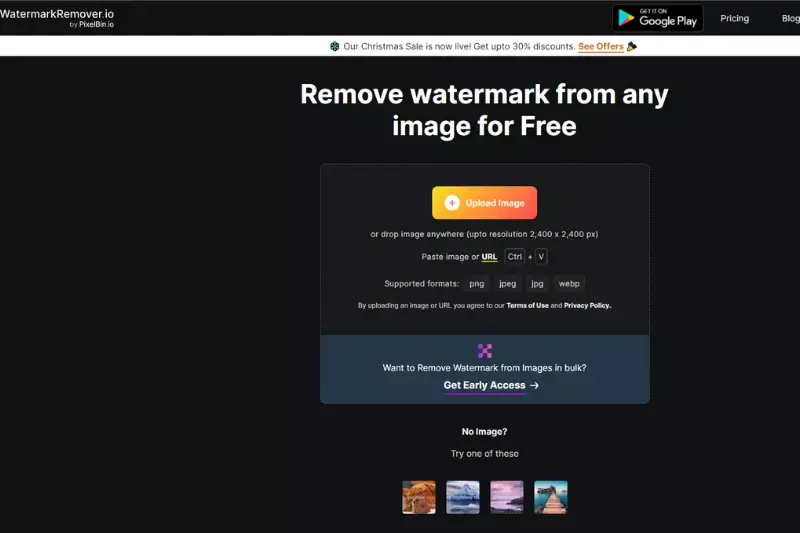
Step 3 - Wait for a few seconds until the image is processed.
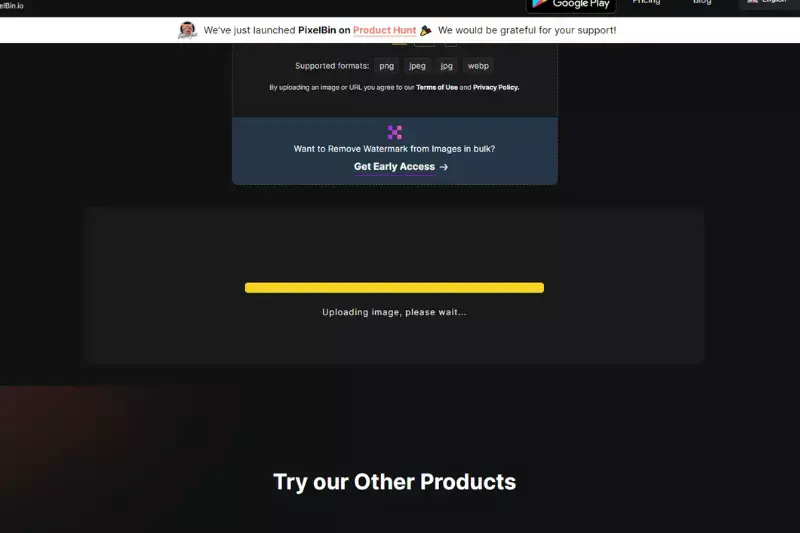
Step 4 - Once done, you will see the processed image without watermarks.
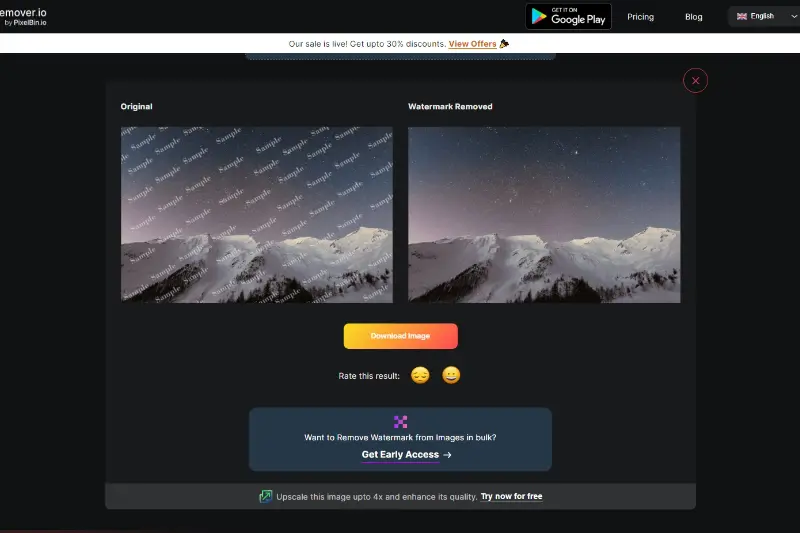
Step 5 - Finally, you can click the Download Image option to save the photo on your smartphone/laptop.
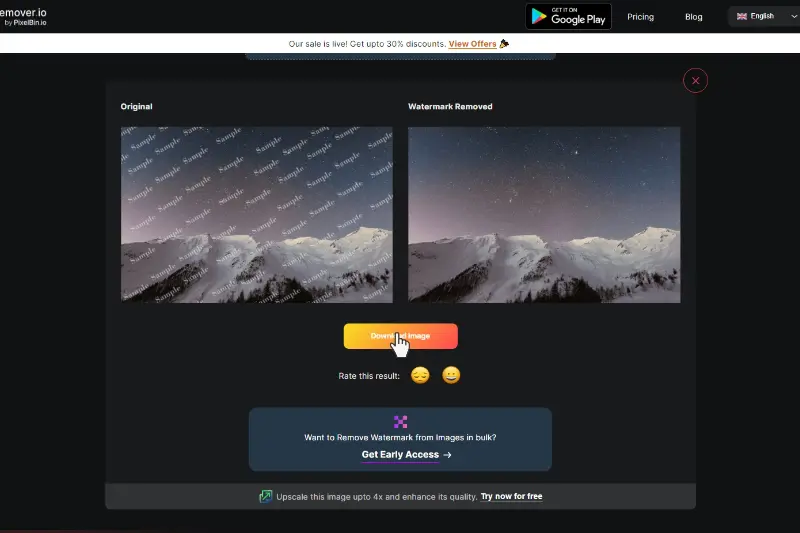
Conclusion
No matter how crucial watermarks are for claiming your images’ copyright, you can’t deny that they make your work look unprofessional, ruin your picture’s composition, and distract viewers from the photo’s crucial elements. This is why removing watermark from your images can be the perfect option for you to achieve your personal or professional goals.
With our free watermark remover App Watermarkremover.io individuals, entrepreneurs, homepreneurs or solopreneurs can quickly erase the image watermark for their personal & business needs. It uses state-of-the-art AI technology to automatically detect the watermark’s position in the picture and remove it within seconds without affecting the original quality. The icing on the cake is that it’s completely free for use any number of times, and there is no hassle of installing it on your laptop/desktop or smartphone.
FAQ's
How do I remove a watermark without Photoshop?
You can easily remove a watermark without Photoshop by using Watermarkremover.io. This online tool uses advanced AI technology to intelligently analyze the watermarked image and remove the watermark while preserving the quality of the image.
How can I remove watermark from an image for free?
Step 1: Visit the website Watermarkremover.io.
Step 2: Click the "Upload Image" button to upload the image with the watermark.
Step 3: Wait a few moments while the tool processes the image.
Step 3: Once processing is completed, the image without the watermark will be displayed.
Step 4: Click "Download Image" to save the watermark-free image on your device.
How do I remove an existing watermark?
To remove an existing watermark from an image, you can use the online tool Watermarkremover.io. This tool uses advanced algorithms to detect and erase watermarks without distorting the original image.
What is the best watermark remover free?
The best free watermark remover is Watermarkremover.io. It's an effective online tool that helps to remove watermarks from your images smoothly.
Is removing watermarks illegal in India?
Yes, removing watermarks can be considered illegal in India as it might be viewed as violating the copyright holder's rights. However, the specific legality can depend on the context and usage of the de-watermarked image.